This post will guide you how to smooth the angles of line chart in your current worksheet. How do I make a smooth line chart based on your data in Excel 2013/2016.
Smooth the Angles of Line Chart
When you created a line chart based on your data in Excel, the angles of line chart is not smooth. And if you wish to make your current line chart smoother. Just do the following steps:
Step1: right click on the series on your Line chart, and select Format Data Series from the context menu. And the Format Data Series pane will be shown up in the right of window.
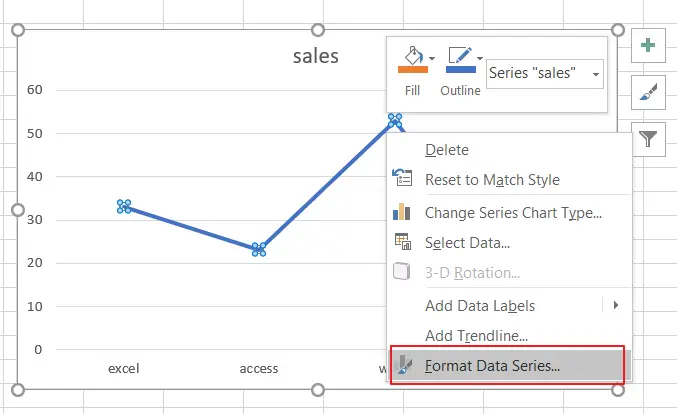
Step2: click Fill & Line icon under the Series Options section in the Format Data Series pane. And check Smoothed line box.
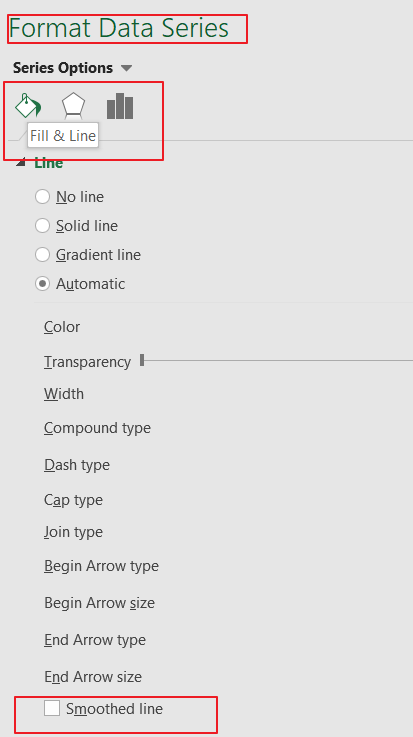
Step3: close the Format Data Series pane. You would see that the current line chart looks smooth.
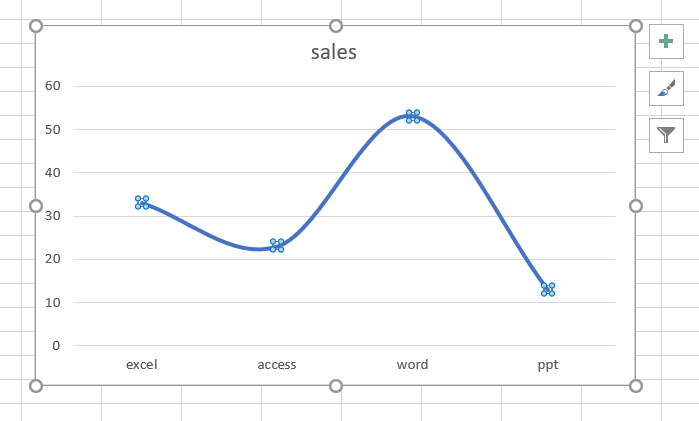
Leave a Reply
You must be logged in to post a comment.