This post will explain that how to create a basic line chart in your current worksheet based on the specified data points in Excel. The line chart can be used to display continuous data or a trend over time.
Create Line Chart
If you want to create a column chart in your current worksheet, just do following steps:
1# Select the data range, such as: A1:D4
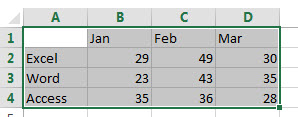
2# go to Insert Tab, Click Insert Line Chart button under Charts group.
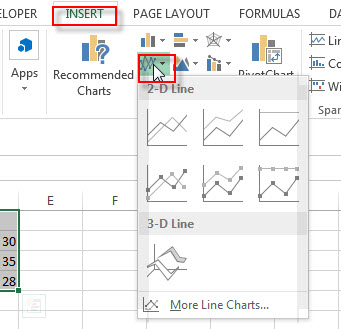
3# click any one Line with Markers from the drop down list
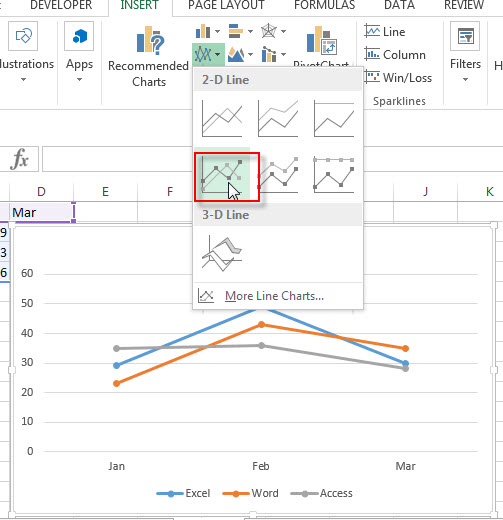
4# you will see that one Excel Line Chart has been generated as below:
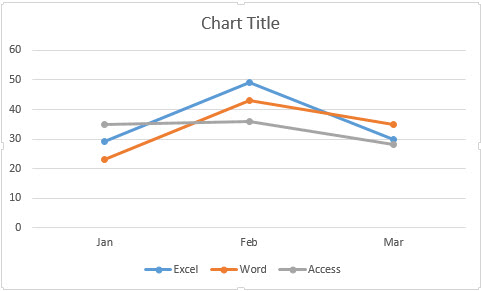
Leave a Reply
You must be logged in to post a comment.