This post will guide you how to change uppercase letters to sentence case with a formula in Excel. How do I change uppercase to title case in Excel. How to change Uppercase to title case or sentence case with VBA macro in Excel.
Table of Contents
1. Change Uppercase to Title Case Using Formula
If you want to change uppercase letters to title case in Excel. you need to use a formula based on the PROPER function to achieve it.Just like this:
=PROPER(B1)Type this formula into a blank cell C2, and press Enter key in your keyboard, and then drag the AutoFill Handle down other cells to apply this formula.
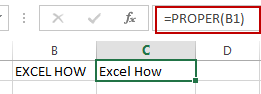
You will see that All of uppercase letters are changed to title case or proper cases.
2. Change Uppercase to Title Case with VBA
You can also use an Excel VBA macro to change all uppercase letters to title cases. Just do the following steps:
#1 open your excel workbook and then click on “Visual Basic” command under DEVELOPER Tab, or just press “ALT+F11” shortcut.

#2 then the “Visual Basic Editor” window will appear.
#3 click “Insert” ->”Module” to create a new module.

#4 paste the below VBA code into the code window. Then clicking “Save” button.
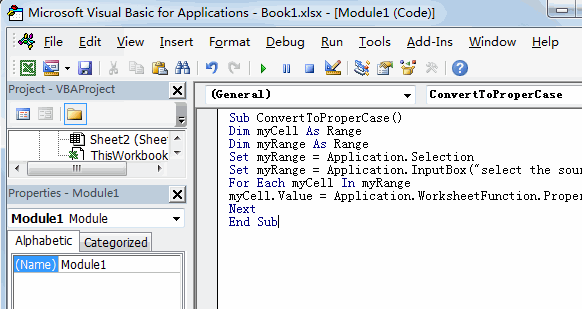
Sub ConvertToProperCase()
Dim myCell As Range
Dim myRange As Range
Set myRange = Application.Selection
Set myRange = Application.InputBox("select the source Range", "ConvertToProperCase", myRange.Address, Type:=8)
For Each myCell In myRange
myCell.Value = Application.WorksheetFunction.Proper(myCell.Value)
Next
End Sub#5 back to the current worksheet, then run the above excel macro. Click Run button.
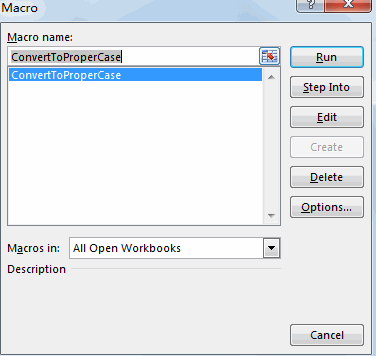
#6 select one source range of cells that contain uppercase letters.
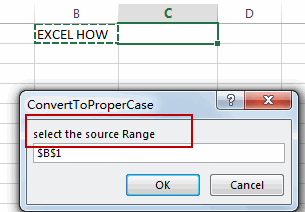
#7 lets see the result.
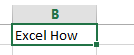
3. Video: Change Uppercase to Title Case
This Excel video tutorial where we’ll show you two efficient methods to convert uppercase letters to title or sentence case. We’ll cover a simple formula using the PROPER function and an advanced technique with VBA macros.
4. Related Functions
- Excel Proper Function
The Excel PROPER function capitalizes the first character in each word of a text string and set other characters to lowercase. The syntax of the PROPER function is as below:= PROPER (text)…
Leave a Reply
You must be logged in to post a comment.