Weddings can be a very expensive event for most people, and the wedding budget is usually the most important part of wedding planning. It is vital to keep your wedding expenses in order. You will need to keep track of the various expense items for your wedding through a wedding budget spreadsheet.
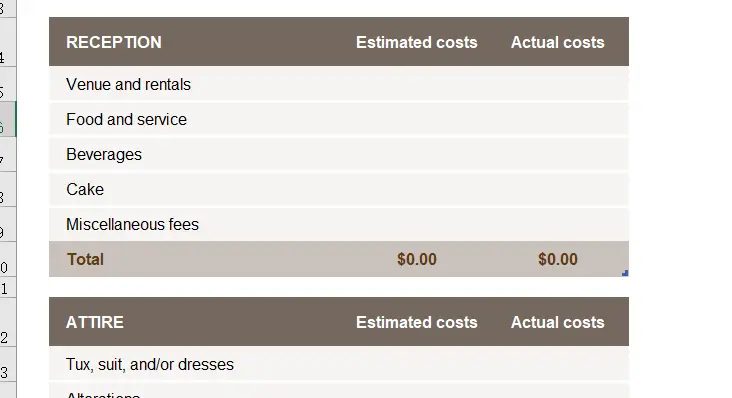
Once you have determined your wedding budget, you can track your wedding expenses and payments. We make it easy to add your own expense categories and ordered items to your wedding budget.
The wedding budget template will automatically calculate how much you can spend on clothing, flowers, reception, photography and other necessities. You can enter your total budget and budget allocation and the wedding budget tracker will automatically calculate how much you can spend in each category.
Wedding budget tracker
This Wedding budget tracker is officially provided by Microsoft Excel, you can create the template directly in the Excel application or download it from the official website.
You can use this Wedding budget tracker template to track how much you spend on different items in your wedding event.
This template contains 2 sheets: Wedding budget tracker, Budget details.
Where,
- Wedding budget tracker: This sheet contains the allocated budget amounts for each wedding expense category.
- Budget details: This sheet contains the allocated budget amounts for each wedding expense category.
Let’s see how to use this wedding budget tracking template:
Step1: Open Microsoft Excel Spreadsheet, click on the File menu, and then click on the New submenu
Step2: In the New dialog box, find the template search box, type in the keyword ” Wedding budget tracker ” and press Enter, you will see the Wedding budget tracker template.
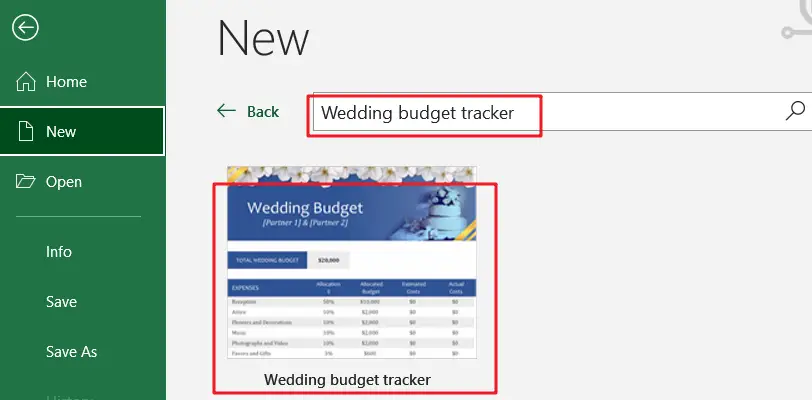
Step3: Click the Create button to download the selected Wedding budget tracker template to create a new Wedding budget tracker spreadsheet.
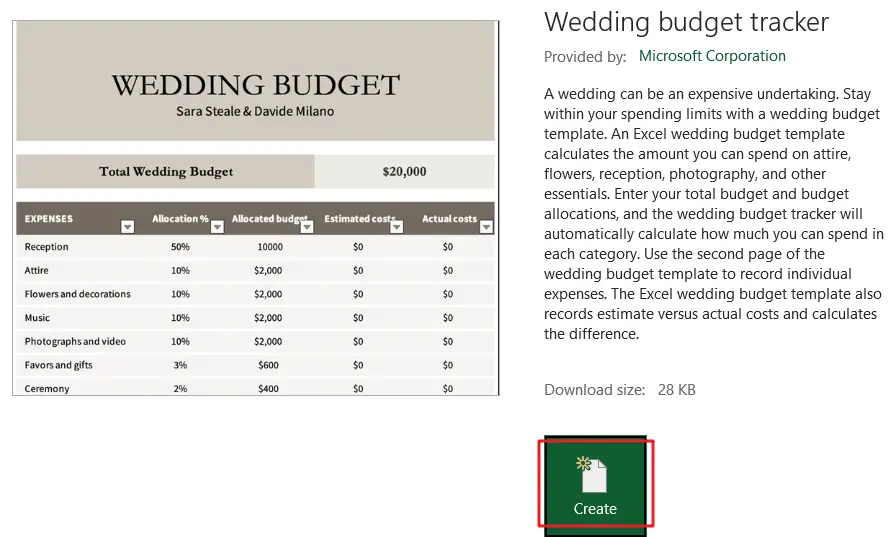
Step4: You need to enter your Total Wedding Budget in Cell E4 in Budget summary worksheet。
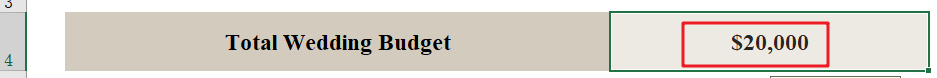
Step5: You need to set different budget allocation percentages for each expense category, and the budget amounts for different expense categories are automatically calculated using Excel formulas.
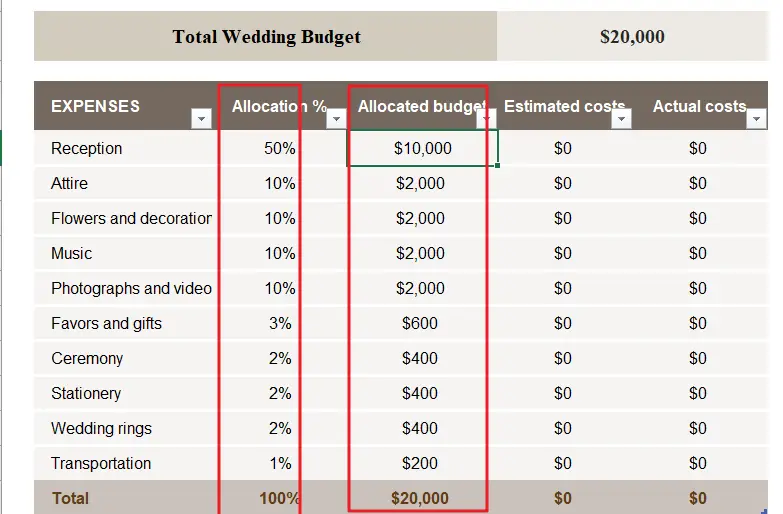
Step6: You need to modify items for each Expense Category and enter estimated and actual costs in Budget details worksheet.
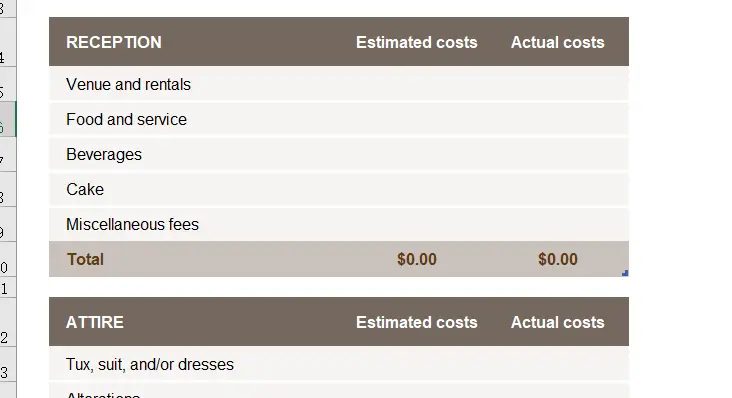
If you have other needs for custom budget templates, you can send us a message.
If you are looking for Family budget template, check out Microsoft office site by clicking here.
Leave a Reply
You must be logged in to post a comment.