There are two big differences between FIND and SEARCH functions in excel.
- The FIND function is case-sensitive. And the SEARCH function is case-insensitive.
- The FIND function is not allow to use wildcard. But the SEARCH function is allow to use wildcard characters.
Table of Contents
The FIND function is case-sensitive
If you want to locate the position of a sub string within another text string, you can use the FIND function in excel.
=FIND("excel",B1)
The SEARCH function is case-insensitive
If you want to get the position of a sub string within a text string in cell B1, using the SEARCH function in excel.
=SEARCH(“excel”,B1)
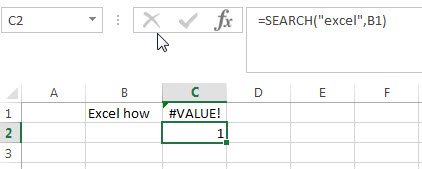
Using wildcard characters in SEARCH function
There are two wildcard characters can be used by the SEARCH function in excel.
qustion mark (?)-matches one character
asterisk (*) – matches one or more other characters.
=SEARCH(“*cel”,B1)
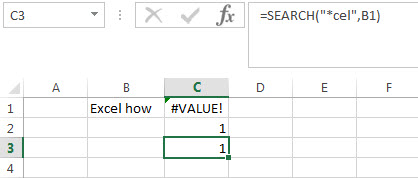
Related Functions
- Excel Find function
The Excel FIND function returns the position of the first text string (substring) from the first character of the second text string.The FIND function is a build-in function in Microsoft Excel and it is categorized as a Text Function.The syntax of the FIND function is as below:= FIND (find_text, within_text,[start_num])… - Excel SEARCH function
The Excel SEARCH function returns the number of the starting location of a substring in a text string.The syntax of the SEARCH function is as below:= SEARCH (find_text, within_text,[start_num])…
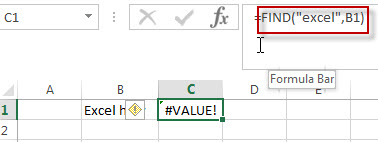
Leave a Reply
You must be logged in to post a comment.