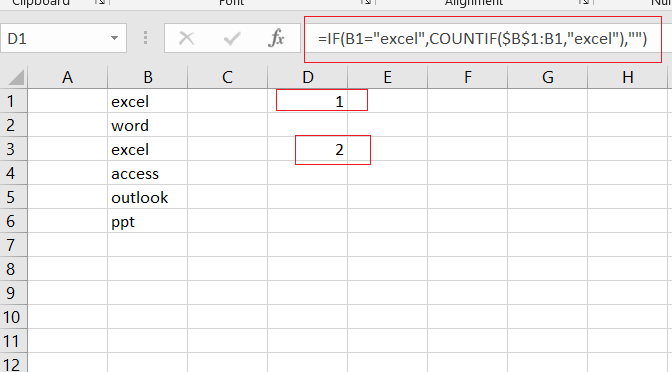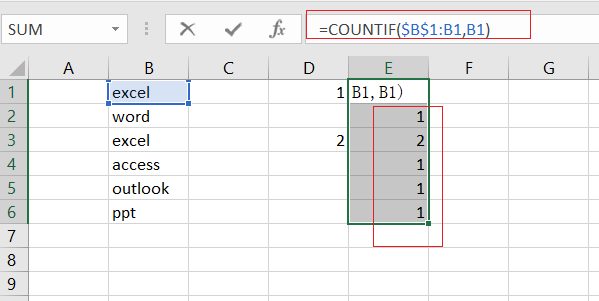This post will guide you how to get running count of an occurrence in a list with formula in Excel 2013/2016 or Excel office 365. How to create a running count of certain values that appear in the given range of cells in your worksheet in Excel.
Table of Contents
Running Count of Occurrence in List
Assuming you have a list of data in range B1:B6, and you only want to get the running count of item “excel” in the product name list, and you can use the following generic formula based on the IF function and the COUNTIF function. Like this:
=IF(B1=”excel”,COUNTIF($B$1:B1,”excel”),””)
You need to select a blank cell, such as: Cell D1, which is adjacent to the first cell in your range, and copy the above formula into it, and press Enter key to apply it.
The Cell B1 is the first cell of your data, you need to update it as you need in your data list.
Then select the cell D1, and drag the Fill Handle down to other cells to apply the formula. and you should get the result as you want.
you can use the COUNTIF function to get count the value “excel” that appears in the range B1:B6. And the IF function can be used to control if the result should be displayed. The result will be displayed when the value is equal to “excel”. If not, the IF function returns an empty string.
Running Count of Every Value in List
If you want to get the running count of every value in your data list in Excel, and you just only need to use the COUNTIF function to accomplish it. Like this:
=COUNTIF($B$1:B1,B1)
You also need to select a blank cell which is adjacent to the first cell of your data list. And then copy the above formula into it and press Enter key to apply it. Then you can select that cell and drag the Fill Handle down to other cells to apply this formula.
Related Functions
- Excel IF function
The Excel IF function perform a logical test to return one value if the condition is TRUE and return another value if the condition is FALSE. The IF function is a build-in function in Microsoft Excel and it is categorized as a Logical Function.The syntax of the IF function is as below:= IF (condition, [true_value], [false_value])…. - Excel COUNTIF function
The Excel COUNTIF function will count the number of cells in a range that meet a given criteria. This function can be used to count the different kinds of cells with number, date, text values, blank, non-blanks, or containing specific characters.etc.= COUNTIF (range, criteria)…