This post will guide you how to limit formula result to a maximum or minimum value in excel. For example, if you want to limit the results of a formula to a maximum value of 200, how to this this in excel. How do I return a formula result only within a specified minimum or maximum values in excel. Do we have any ways to limit the results of a calculation to a maximum value.
You can use the MIN function or Max function to create a formula to limit a number within a minimum or maximum value. Just do the following steps:
Table of Contents
1. Limit Formula Result to Maximum Value
If you want to limit a formula result to a maximum value 200, you can use the MIN function to create a formula, just like this:
=MIN(200,SUM(B1:B3)) 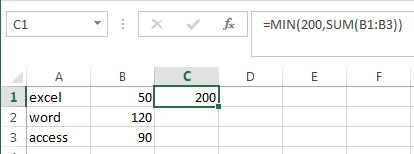
If the result of SUM function is greater than 200, then the MIN function will return value 200. Otherwise, return the result of SUM function.
2. Limit Formula Result to Minimum value
If you want to limit a formula result (for example, the sum function) to a minimum value, then you can use the MAX function in combination with the SUM function or other function to create a new formula. Just like this:
=MAX(200,SUM(B1:B3))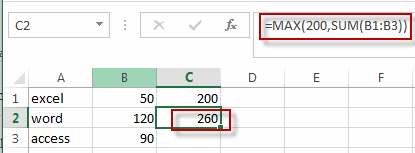
If the result returned by the SUM function is smaller than 200, then returns value 200, otherwise, it will return the result returned by the SUM function.
3. Video: Limit Formula Result to Maximum or Minimum Value in Excel
This video will demonstrate how to limit the result of a formula to a specific minimum or maximum value using the MIN Function or MAX Function in Excel.
4. Related Functions
- Excel SUM function
The Excel SUM function will adds all numbers in a range of cells and returns the sum of these values. You can add individual values, cell references or ranges in excel.The syntax of the SUM function is as below:= SUM(number1,[number2],…)… - Excel MIN function
The Excel MIN function returns the smallest numeric value from the numbers that you provided. Or returns the smallest value in the array.The MIN function is a build-in function in Microsoft Excel and it is categorized as a Statistical Function.The syntax of the MIN function is as below:= MIN(num1,[num2,…numn])…. - Excel MAX function
The Excel MAX function returns the largest numeric value from the numbers that you provided. Or returns the largest value in the array.= MAX(num1,[num2,…numn])…
Leave a Reply
You must be logged in to post a comment.