This post will guide you how to extract text between commas in excel.
Before we talked that how to extract text between brackets using a formula with MID and SEARCH functions. And this post will extract text between commas instead of brackets. The biggest difference is that the brackets have the left and right, but the comma is not. So you can’t use the similar formula for commas.
To extract text between commas in Cell B1, you can use the following formula based on the SUBSTITUTE function, the MID function and the REPT function.
=SUBSTITUTE(MID(SUBSTITUTE("," & B1&REPT(" ",6), "," , REPT(",",255)),2*255,255), ",", " ")Let’s see how this formula works:
="," & B1&REPT(" ",6)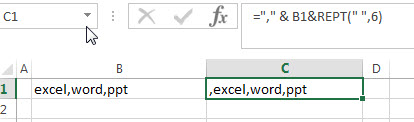
The REPT function will repeat empty string 6 times.
The concatenation operator (&) will join together one comma and text string in Cell B1 and another empty text string returned by REPT function to build a new text string. It will go into SUBSTITUTE function as its Text argument. This formula returns as a new text string like this:
,excel,word,ppt= SUBSTITUTE("," & B1&REPT(" ",6), "," , REPT(",",255))The second argument of SUBSTITUTE function is set to a comma character as its Old_text argument.
The new_text value will use the result returned by the REPT function, it will repeat a comma character 255 times.
So this formula will replace all commas with new_text 255 commas in new text string. The returned string is like this:
,,,,,,,,,,,,,,,,,excel,,,,,,,,,,,,,,,,,word,,,,,,,,,,,,,,,ppt (255 commas between each word)= MID(SUBSTITUTE("," & B1&REPT(" ",6), "," , REPT(",",255)),2*255,255)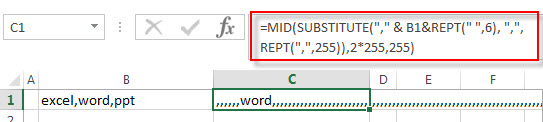
This MID function will extract 255 characters from a text string (returned by the above SUBSTITUTE function) at a specific position 2*255. So it returns like this:
,,,,,,word,,,,,,,,,,,,,,,,,,,,,,,,,,,,,,,,,,,,,,,,,,,,,,,,,,,,,,,,,,,,,,,,,,,,,,,,,,,,,,,,,,,,,,,,,,,,,,,,,,,,,,,,,,,,,,,,,,,,,,,,,,,,,,,,,,,,,,,,,,,,,,,,,,,,,,,,,,,,,,,,,,,,,,,,,,,,,,,,,,,,,,,,,,,,,,,,,,,,,,,,,,,,,,,,,,,,,,,,,,,,,,,,,,,,,,,,,,,,,,,,,,,,,=SUBSTITUTE(MID(SUBSTITUTE("," & B1&REPT(" ",6), "," , REPT(",",255)),2*255,255),",","")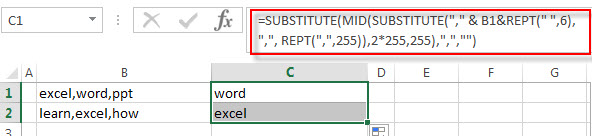
This formula will use a text string returned by the MID function as its Text argument and then replace all commas with the empty text string. So the last returned result is text that you want to extract.
Table of Contents
Related Formulas
- Extract Text between Parentheses
If you want to extract text between parentheses in a cell, then you can use the search function within the MID function to create a new excel formula… - Extract Text between Brackets
If you want to extract text between brackets in a cell, you need to create a formula based on the SEARCH function and the MID function…. - Check If Cell Contains All Values from Range
If you want to check if a cell contains all values in a list, you can use a combination of the SEARCH function, the SUMPRODUCT function, the ISNUMBER function and COUNTA function…
Related Functions
- Excel Substitute function
The Excel SUBSTITUTE function replaces a new text string for an old text string in a text string. The syntax of the SUBSTITUTE function is as below:= SUBSTITUTE (text, old_text, new_text,[instance_num])…. - Excel MID function
The Excel MID function returns a substring from a text string at the position that you specify.The syntax of the MID function is as below:= MID (text, start_num, num_chars)… - Excel REPT function
The Excel REPT function repeats a text string a specified number of times.The REPT function is a build-in function in Microsoft Excel and it is categorized as a Text Function.The syntax of the REPT function is as below:= REPT (text, number_times)….
Leave a Reply
You must be logged in to post a comment.