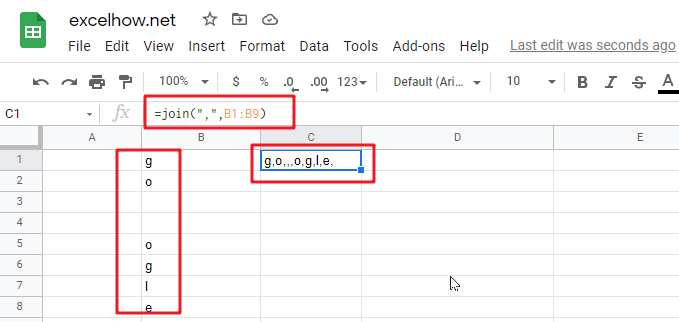This post will guide you how to use Google Sheets JOIN function with syntax and examples.
Table of Contents
Description
The Google Sheets JOIN function joins two or more text strings together and separated by a delimiter. you can select an entire range of cell references to be combined in Google Sheets. and you can also specify an empty string as delimiter to include between each text in different cells.
The JOIN function can be used to concatenate the items of one or more one-dimensional arrays using a specified delimiter in Google Sheets.
The JOIN function is a build-in function in Google Sheets and it is categorized as a Text Function.
Syntax
The syntax of the JOIN function is as below:
= JOIN (delimiter, value_or_array1, [value_or_array2, …])
Where the JOIN function arguments are:
- delimiter -This is a required argument. It can be a text string or empty string to join text values with a given delimiter, it can be a space, comma, hash character or other text string.
- value_or_array1 – This is a required argument. One or more strings that you want to concatenate.
Notes:
- The JOIN function takes two required arguments:
delimiterandarray1.Delimiteris a text character that to be used between array elements that are concatenated together. And the delimiter character should be enclosed in double quotes. You can also specify the delimiter as blank, just supply an empty string.Array1is the first value to join together. It can be a cell reference, cell range, text string values or one one-dimensional array. You can also supply the additional value or array that to be appended using a specified delimiter character. - If delimiter argument is omitted, the result of JOIN function is similar to the CONCATENATE function in google sheets.
Google Sheets JOIN Function Examples
The below examples will show you how to use Google Sheets JOIN function to join two text strings with a delimiter.
#1 To join strings in B1,C1,D1 cells, just using formula:
= JOIN (",",B1,C1,D1)
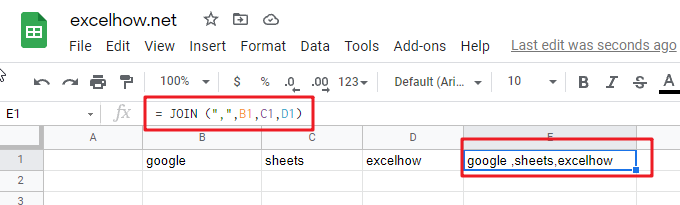
#2 To join values from the multiple cell ranges with a double dash character as delimiter. using the following formula:
=JOIN("--",B1:B6,C1:C6)
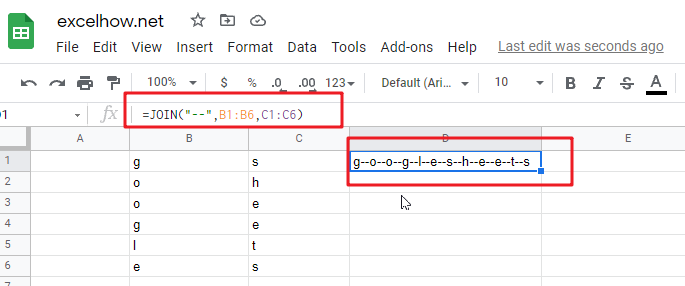
#3 to join string in range cell A1:C1 by a comma character as delimiter and empty cells should not be ignored. using the following formula:
=join(",",B1:B9)