This post will guide you how to use Google Sheets CONCATENATE function with syntax and examples.
Table of Contents
Description
The Google Sheets CONCATENATE function combines 2 or more strings or ranges together.
The CONCATENATE function can be used concatenate text strings, cells, ranges, columns and rows in google sheets. It joins multiple values and returns the result as text.
The CONCATENATE function is a build-in function in Google Sheets and it is categorized as a Text Function.
Syntax
The syntax of the CONCATENATE function is as below:
= CONCATENATE (str1,[str2,…])
Where the CONCATENATE function argument is:
str1 – the strings that you want to join together.
str2 – the additional strings to be joined
Example
#1 To join the strings from B1 to B5, just using the following google sheets formula:
=CONCATENATE(B1,B2,B3,B4,B5)
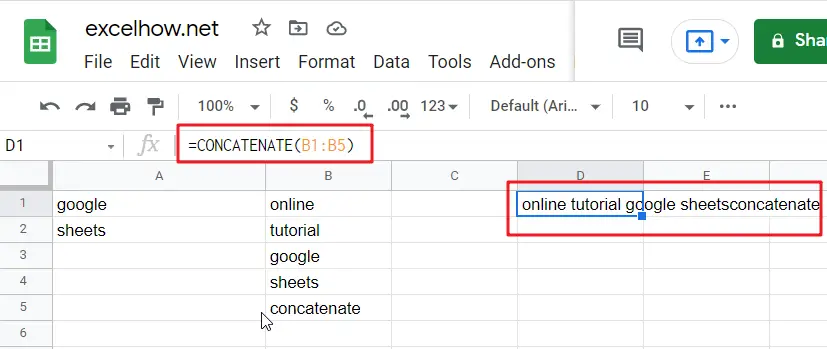
#2 To join three strings: the string in Cell B1, a string with a space character and the string value in cell B2
=CONCATENATE(B1,B2,B3)
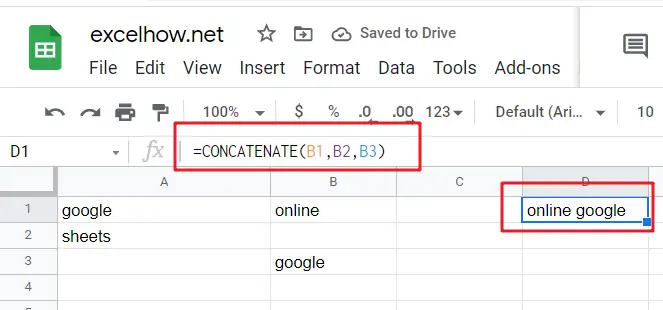
#3 To join three strings using the concatenation operator
=A1 & “ “ & A2
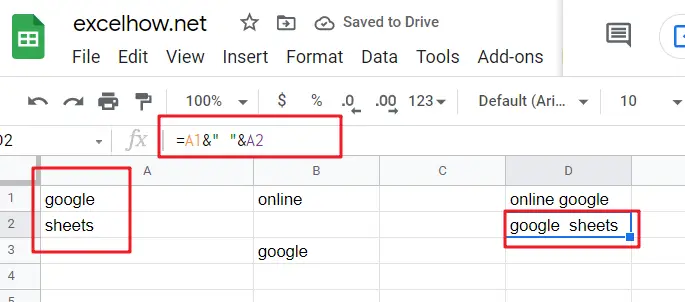
#4 Concatenating numeric values using CONCATENATE function
=CONCATENATE(“date is: “,A1)
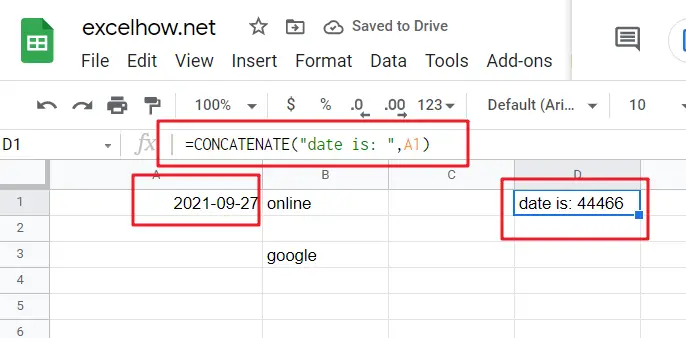
You can see that the number formatting for that numeric value in cell A1 would be lost. And the date value should be converted to a serial number while joined with CONCATENATE function in google sheets.
#5 Concatenating values in ranges using CONCATENATE function
=CONCATENATE(A1:B2)
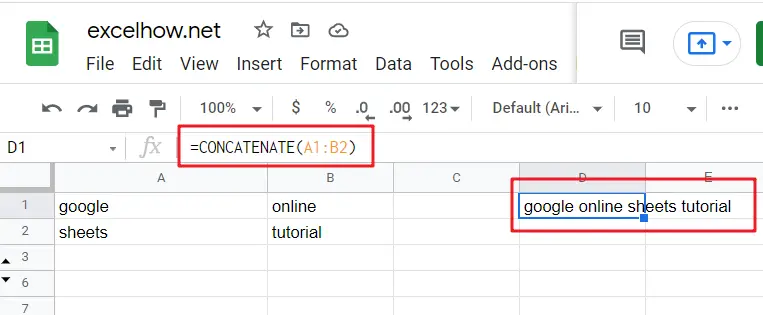
When a cell range is supplied as argument in CONCATENATE function, and cell values are appended across rows firstly. For example, CONCATENATE(A1:B2) is equivalent to CONCATENATE(A1,B1,A2,B2)
Note:
- The CONCATENATE function can accept multiple arguments called string1, string2, string3, etc. those values can be supplied as cell references, Unicode characters or hardcoded text string, numbers.
- The first text string argument is required
- Numeric values are converted to text string when joined.
- You can also use the ampersand character (&) to concatenate text strings. It is an alternative to CONCATENATE function in google sheets.