This post will guide you how to get the next sheet name in your current worksheet in excel. How do I get the next sheet name with VBA code in excel.
Getting the Next Sheet Name
If you want to quickly get the next sheet name in your active worksheet, you can define a user defined function in excel, just do the following steps:
#1 open your excel workbook and then click on “Visual Basic” command under DEVELOPER Tab, or just press “ALT+F11” shortcut.

#2 then the “Visual Basic Editor” window will appear.
#3 click “Insert” ->”Module” to create a new module

#4 paste the below VBA code into the code window. Then clicking “Save” button.
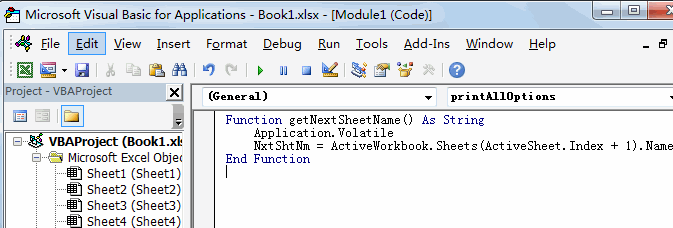
#5 back to the current worksheet, try to enter the below formula in Cell B1.
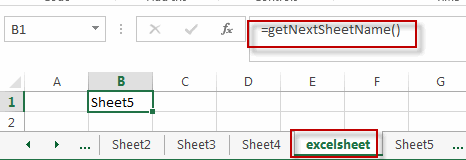
Leave a Reply
You must be logged in to post a comment.