This post explains how to extract the First name from full name using excel formula.
If you want to get the first name from a full name list in Column B, you can use the FIND function within LEFT function in excel. The generic formula is as follows:
=LEFT(B1,FIND(" ",B1)-1)
The full name is separated by the space character in Cell B1. So if you want to get the first name, you need to get the position of the first space character using the FIND function.
=FIND(" ",B1)
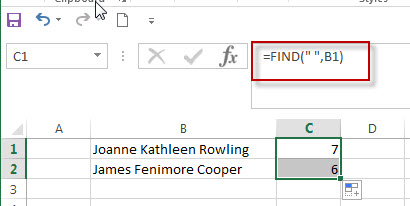
The LEFT function will extract the leftmost characters based on the numeric position returned by the FIND function. Entering the below formula into the Cell B1 to get the first name from a full name in Cell B1:
=LEFT(B1,FIND(" ",B1)-1)
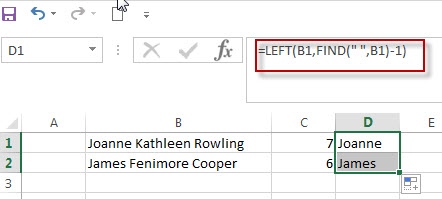
Table of Contents
Related Formulas
- Get Last Name From Full Name
To extract the last name within a Full name in excel. You need to use a combination of the RIGHT function, the LEN function, the FIND function and the SUBSTITUTE function to create a complex formula in excel..…
Related Functions
- Excel Find function
The Excel FIND function returns the position of the first text string (substring) from the first character of the second text string.The FIND function is a build-in function in Microsoft Excel and it is categorized as a Text Function.The syntax of the FIND function is as below:= FIND (find_text, within_text,[start_num])… - Excel LEFT function
The Excel LEFT function returns a substring (a specified number of the characters) from a text string, starting from the leftmost character.The LEFT function is a build-in function in Microsoft Excel and it is categorized as a Text Function.The syntax of the LEFT function is as below:= LEFT(text,[num_chars])…
Leave a Reply
You must be logged in to post a comment.