This post will guide you how to use Excel LEFT function with syntax and examples in Microsoft excel.
Table of Contents
Description
The Excel LEFT function returns a substring (a specified number of the characters) from a text string, starting from the leftmost character.
The LEFT function is a build-in function in Microsoft Excel and it is categorized as a Text Function.
The LEFT function is available in Excel 2016, Excel 2013, Excel 2010, Excel 2007, Excel 2003, Excel XP, Excel 2000, Excel 2011 for Mac.
Syntax
The syntax of the LEFT function is as below:
= LEFT(text,[num_chars])
Where the LEFT function arguments are:
Text -This is a required argument. The text string that you want to extract from.
num_chars-This is an optional argument. It will specify the number of characters that you want to extract from Text string.
Note: The Num_chars value must be greater than or equal to zero. If Num_chars is greather that the length of text string, it will return all of text string. If Num_chars value is omitted, it is set to be 1 by default.
Example
The below examples will show you how to use Excel LEFT Text function to extract the leftmost substring from a text string.
#1 To extract the leftmost 4 characters in the B1 cell, just using formula: =LEFT(B1,4).
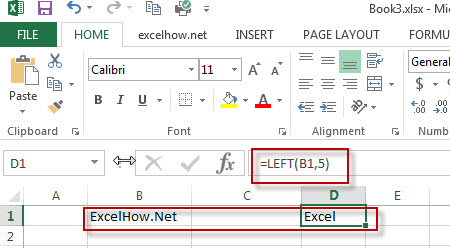
More LEFT Function Examples
- Split Text and Numbers
If you want to split text and numbers from one cell into two different cells, you can use a formula based on the FIND function, the LEFT function or the RIGHT function and the MIN function. .… - Sorting IP Address
Assuming that you have an IP list of data in the range of cells B1:B5, and you want to sort those IP list from low to high, how to achieve the result with excel formula. You need to create a formula based on the Text Function, the LEFT function, the FIND function and the MID function, the RIGHT function..… - Removing Salutation from Name
To remove salutation from names string in excel, you can create a formula based on the RIGHT function, the LEN function and the FIND function…… - Sum if Cells Begin with Specific Text or Number in Another Cells
Assuming that you have a list of data A1:B4, and you want to sum all cells in column B if cells in column A begin with a specific text “excel” or a specific number “201”.You also can create a formula based on the SUMPRODUCT function and the LEFT functio..… - Extract Part of Text String
Assuming that you have a list of data in the range of cells B1:B5, and you want to get the most left 5 characters from cells, or you want to get the most right 4 characters as a substring from cells…… - Insert The File Path and Filename into Cell
If you want to insert a file path and filename into a cell in your current worksheet, you can use the CELL function to create a formual…….. - Extract First or Last N Characters
If you want to extract the first n characters of a sting in a cell in Excel, you can use the LEFT function to create a formula to achieve it. ……..
Leave a Reply
You must be logged in to post a comment.