This post will guide you how to use Excel’s MID function is a quick and easy way to extract pieces from your text. Use the Excel formula to extract a substring with MID.
Note: If you want to extract just a single character at any given time, use the “start” and end positions as your literal start/endpoints. However, if you know how many characters there will be in total (e.g., less than 10), then instead of plugging those numbers into our formula directly. They can easily become calculated values by dividing each side differently!
In the above example, we are going to extract text from a range of cells based on certain criteria. The arguments of our three-argument functions include
1) A text string
2) Starting cell number in B2 with linefeeds replaced by spaces (to make it easier for you).
3) The amount that needs to be removed before reaching C2, where we’ll find out how many characters were actually enclosed between those two points inclusive.
Each time round, these calculations happen, subtracting one point until there’s nothing left but space or a negative #.
Note: Ensure that you have the Text to Columns feature enabled in Excel before attempting this formula; otherwise, it won’t work!
=MID(A2,B2,C2-B2+1)
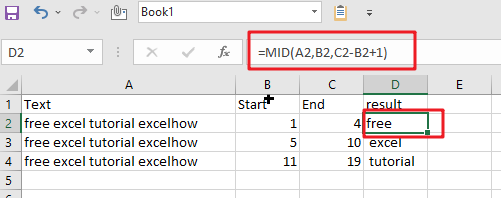
=MID(“free excel tutorial excelhow “,1,4-1+1)
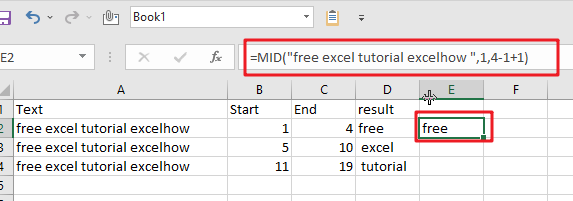
=MID(A2,1,4)
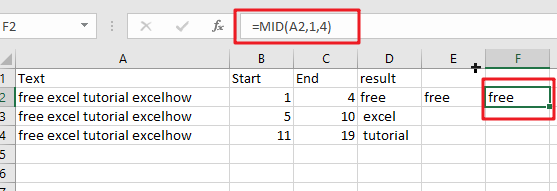
Table of Contents
Extract Substrings Functions
There are three main extracting substrings functions that are Excel provides.
=MID(Text,start,chars) // extract from middle
=LEFT(Text,chars) // extract from left
=RIGHT(Text,chars) // extract from right
With This Formula Find Start And End Positions:
To handle what start and end positions are, consider the following example.
=MID(B5&C5&D5,”red”,2) // extracts “ed”
The start position of 2 is after the 3rd character, i.e., “r”. Therefore, the number of characters you wish to extract must begin from the start position.
There is no use of Start and end points in the formula because we already know how many characters we want to extract.
Related Functions
- Excel MID function
The Excel MID function returns a substring from a text string at the position that you specify.The syntax of the MID function is as below:= MID (text, start_num, num_chars)… - Excel LEFT function
The Excel LEFT function returns a substring (a specified number of the characters) from a text string, starting from the leftmost character.The LEFT function is a build-in function in Microsoft Excel and it is categorized as a Text Function.The syntax of the LEFT function is as below:= LEFT(text,[num_chars])… - Excel RIGHT function
The Excel RIGHT function returns a substring (a specified number of the characters) from a text string, starting from the rightmost character.The syntax of the RIGHT function is as below:= RIGHT (text,[num_chars])…