This post will guide you how to extract the first or last n characters from a text string in one cell in Excel. How do I get the first or last N characters from a string using an Excel formula. How to extract first two or last two characters of a cell with a formula in Excel.
Table of Contents
Extract First N Characters
If you want to extract the first n characters of a sting in a cell in Excel, you can use the LEFT function to create a formula to achieve it. For example, you want to extract the first two characters from a text string in Cell B1, just using the following formula:
=LEFT(B1,2)
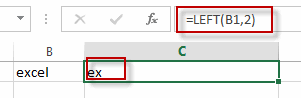
Type this formula into a blank cell, and then press Enter key in your keyboard.
The First two characters are extracted in Cell C1.
Extract Last N Characters
To extract the last N characters in a cell in excel, you need to use the RIGHT function to achieve it. For examples, you want to extract the last two characters from a text string in cell B1, just using the below formula:
=RIGHT(B1,2)
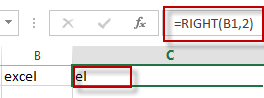
Type this formula into a blank cell, and then press Enter key.
The last two characters are extracted in Cell C1.
Related Functions
- Excel LEFT function
The Excel LEFT function returns a substring (a specified number of the characters) from a text string, starting from the leftmost character.The LEFT function is a build-in function in Microsoft Excel and it is categorized as a Text Function.The syntax of the LEFT function is as below:= LEFT(text,[num_chars])… - Excel RIGHT function
The Excel RIGHT function returns a substring (a specified number of the characters) from a text string, starting from the rightmost character.The syntax of the RIGHT function is as below:= RIGHT (text,[num_chars])…
Leave a Reply
You must be logged in to post a comment.