The MsgBox function will be used to display a message box to wait user to click a button, and then returns an integer indicating which button the user clicked.
Syntax
MsgBox(prompt [,buttons] [,title] [helpfile,context])
More detailed about arguments of Msgbox, pls visit Microsoft official site.( https://support.office.com/en-US/article/MsgBox-Function-E23511C8-4157-4E09-93A6-BA9F1749F4C0)
Example
Example1 : show multiple lines of string using MsgBox
1# open visual Basic Editor, then insert a module and name as :myMsgBoxdemo1.
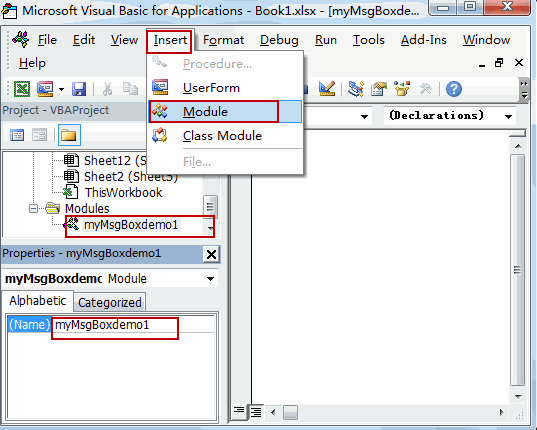
2# enter into the below vba code in code window.
Sub multipleLineString() Dim msgstr As String msgstr = "Excelhow.net" & Chr(13) & Chr(10) msgstr = msgstr & "learning ms excel" & vbCrLf msgstr = msgstr & "online free" MsgBox msgstr, , "welcome" End Sub
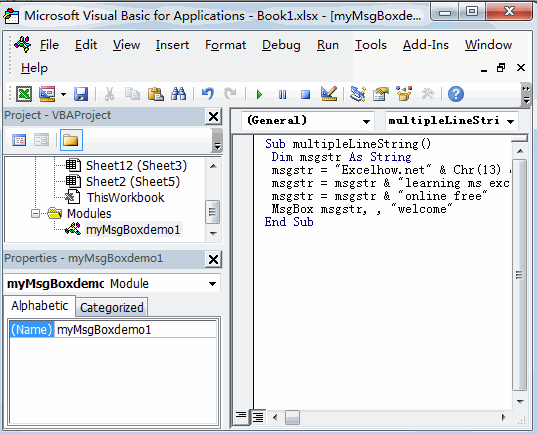
3# back to workbook, then run above macro.
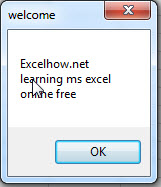
Sample2: show multiple style MsgBox dialog box
1# open visual Basic Editor, then insert a module and name as :myMsgBoxdemo2.
2# enter the below VBA codes in code window.
Sub myMsgBoxdemo2() MsgBox "vbOKCancel + vbCritical", vbOKCancel + vbCritical, "style1" MsgBox "vbAbortRetryIgnore + vbQuestion", vbAbortRetryIgnore + vbQuestion, "style2" MsgBox "vbYesNo + vbInformation", vbYesNo + vbInformation, "style3" MsgBox "vbYesNoCancel + vbExclamation", vbYesNoCancel + vbExclamation, "style4" End Sub
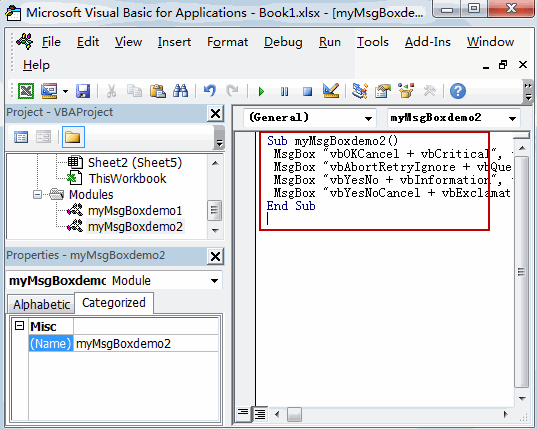
3# back to the current workbook, run the above vba macro.
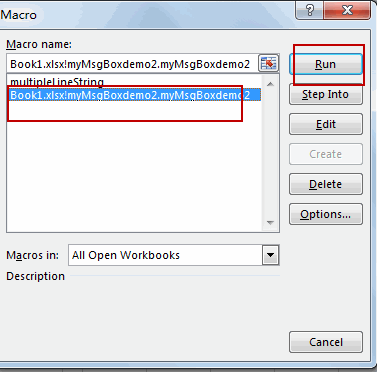
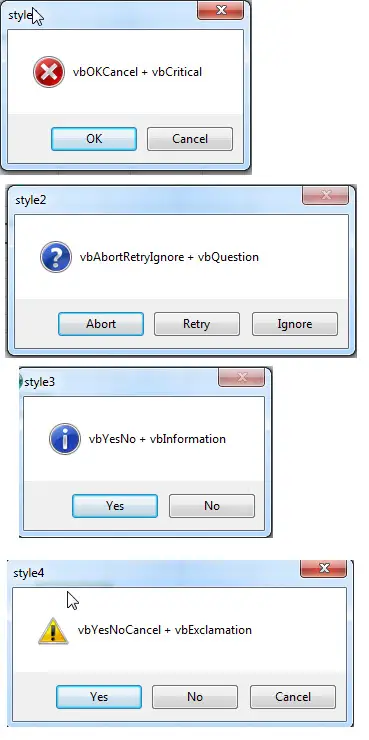
MsbBox Function return values as bellows:
| Constant | Value | Description |
| vbOK | 1 | OK |
| vbCancel | 2 | Cancel |
| vbAbort | 3 | Abort |
| vbRetry | 4 | Retry |
| vbIgnore | 5 | Ignore |
| vbYes | 6 | Yes |
| vbNo | 7 | No |
Leave a Reply
You must be logged in to post a comment.