This post will guide you how to determine if a date falls on the weekend in Excel. How do I check if a date falls on the weekend with a formula in Excel. How to check if a date is a weekend in Excel.
Table of Contents
1. Check if a Date Falls on the Weekend
Assuming that you have a list of data that contain dates in range A1:A5, and you want to check each date if it falls on the weekend. How to achieve it. You can create a formula based on the IF function, the OR function and the WEEKDAY function. Just like this:
=IF(OR(WEEKDAY(A1)=1,WEEKDAY(A1)=7),TRUE,FALSE)Type this formula into Cell B1, and press Enter key in your keyboard, and then drag the AutoFill Handle from Cell B1 to B5.
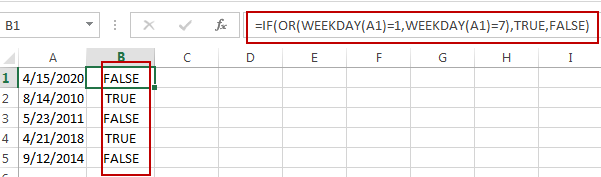
This formula will check if a date falls on the weekend, it will return TRUE, otherwise, it will return FALSE.
2. Determine If a Date Falls on the Weekend Using a VBA Macro
In this tutorial, we’ll utilize a VBA macro to identify weekend dates. Just do the following steps:
Step1: Press Alt + F11 to open the VBA editor in Excel.
Step2: In the VBA editor, go to “Insert” in the menu and select “Module.” This is where we’ll write our VBA code.
Step3: copy and paste the VBA code for identifying weekend dates into the module. This code will loop through your data and mark the weekend dates.
Sub IdentifyWeekendDatesInRange()
Dim DateCell As Range
Dim TargetRange As Range
Dim WeekendColor As Long
Dim WeekdayValue As Integer
' Prompt the user to select a range
On Error Resume Next
Set TargetRange = Application.InputBox("Select the range of dates:", Type:=8)
On Error GoTo 0
If TargetRange Is Nothing Then
MsgBox "No range selected. Exiting the macro.", vbExclamation
Exit Sub
End If
' Define the color you want to use for highlighting weekend dates
WeekendColor = RGB(255, 0, 0) ' Adjust the RGB color as desired
' Loop through each cell in the selected range
For Each DateCell In TargetRange
WeekdayValue = Weekday(DateCell.Value, vbSunday)
If WeekdayValue = 1 Or WeekdayValue = 7 Then
' Check if the date is a Sunday (1) or Saturday (7)
DateCell.Interior.Color = WeekendColor ' Highlight weekend dates
Else
DateCell.Interior.ColorIndex = xlNone ' Remove any previous highlighting
End If
Next DateCell
End Sub
Step4: Close the VBA editor and return to your Excel worksheet. To run the macro, press Alt + F8, select “IdentifyWeekendDatesInRange,” and click “Run.”
This macro will prompt you to select a range containing dates.
It will then identify weekend dates within the selected range and highlight them in red.
3. Video: Determine If a Date Falls on the Weekend
In this video tutorial, we’ll tackle the task of determining whether a date falls on the weekend in Excel.
4. Related Functions
- Excel IF function
The Excel IF function perform a logical test to return one value if the condition is TRUE and return another value if the condition is FALSE. The IF function is a build-in function in Microsoft Excel and it is categorized as a Logical Function.The syntax of the IF function is as below:= IF (condition, [true_value], [false_value])…. - Excel WEEKDAY function
The Excel WEEKDAY function returns a integer value representing the day fo the week for a given Excel date and the value is range from 1 to 7.The syntax of the WEEKDAY function is as below:=WEEKDAY (serial_number,[return_type])… - Excel OR Function
The Excel OR function used to test multiple conditions and returns TRUE if any of the conditions are TRUE.The syntax of the OR function is as below:=OR(logical1, [logical2], …)…
Leave a Reply
You must be logged in to post a comment.