This post will guide you how to count blank or empty cells in a filtered range of cells in excel. How do I count non-blank cells in a filtered range of cells in excel. How to count blank or non-blank cells in a filtered list with SUBTOTAL function in a worksheet.
Table of Contents
Count Blank Cells
If you want to count only the visible blank cells in a filtered list in your worksheet, you can use a formula based on the SUBTOTAL function. For example, you have a filtered range of cells B1:C7, and those two columns have been filtered.
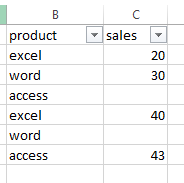
And you want to get the number of all visible blank cells in column C. you just need to use the following formula:
=SUBTOTAL(3,B2:B7)-SUBTOTAL(3,C2:C7)
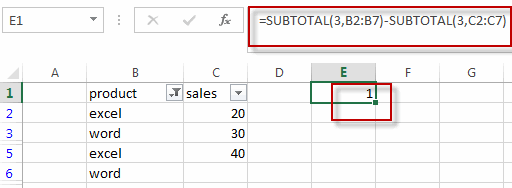
Type this formula into a blank cell and then press Enter key in your keyboard. You will see the number of all visible blank cells in your current filtered cells.
Count non-blank Cells
If you want to count the number of all visible non-blank cells in a filtered range, you can use the following formula based on the SUBTOTAL function.
=SUBTOTAL(102,C2:C5)
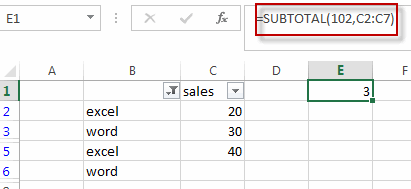
Related Functions
- Excel SUBTOTAL function
he Excel SUBTOTAL function returns the subtotal of the numbers in a list or database. The syntax of the SUBTOTAL function is as below:= SUBTOTAL (function_num, ref1, [ref2])….
Leave a Reply
You must be logged in to post a comment.