This post will guide you how to use Excel SUBTOTAL function with syntax and examples in Microsoft excel.
Table of Contents
Description
The Excel SUBTOTAL function returns the subtotal of the numbers in a list or database.
The SUBTOTAL function is a build-in function in Microsoft Excel and it is categorized as a Math and Trigonometry Function.
The SUBTOTAL function is available in Excel 2016, Excel 2013, Excel 2010, Excel 2007, Excel 2003, Excel XP, Excel 2000, Excel 2011 for Mac.
Syntax
The syntax of the SUBTOTAL function is as below:
= SUBTOTAL (function_num, ref1, [ref2])
Where the SUBTOTAL function argument is:
Function_num – This is a required argument. It can be set as 1-11 or 101-111 for the subtotal. 1-11 that includes hidden rows and 101-111 excludes hidden rows.
| Function_num (includes hidden values) |
Function_num (ignores hidden values) |
Function |
| 1 | 101 | AVERAGE |
| 2 | 102 | COUNT |
| 3 | 103 | COUNTA |
| 4 | 104 | MAX |
| 5 | 105 | MIN |
| 6 | 106 | PRODUCT |
| 7 | 107 | STDEV |
| 8 | 108 | STDEVP |
| 9 | 109 | SUM |
| 10 | 110 | VAR |
| 11 | 111 | VARP |
Ref1– This is a required argument. The first named range or reference that you want to subtotal.
Example
the below examples will show you how to use Excel SUBTOTAL function to return the subtotal of the numbers in a list.
#1 =SUBTOTAL(103,B:B)
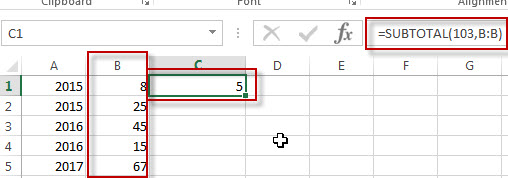
Note: the above formula will call COUNTA function to count the number of cells(B:B) that contain numbers. It will return value 5.
#2 =SUBTOTAL(109,B:B)
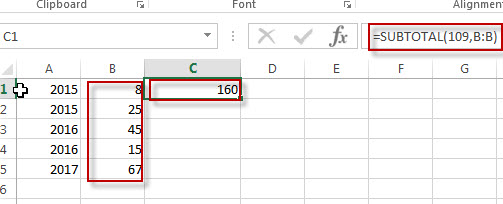
Note: the above excel formula will call SUM function to add all numbers in range cell B:B, so it will return value: 160.
Leave a Reply
You must be logged in to post a comment.