This post will guide you how to copy a base sheet multiple times in the current worksheet in Excel. How do I copy one sheet multiple times with VBA code in Excel. Or how to copy multiple sheets to a new workbook in excel.
Table of Contents
1. Copy Worksheet Multiple Times
If you want to copy the current worksheet multiple time in the active workbook, you can use an Excel VBA Macro to quickly achieve it. Just do the following steps:
#1 open your excel workbook and then click on “Visual Basic” command under DEVELOPER Tab, or just press “ALT+F11” shortcut.

#2 then the “Visual Basic Editor” window will appear.
#3 click “Insert” ->”Module” to create a new module

#4 paste the below VBA code into the code window. Then clicking “Save” button.
Sub CopysheetMultipleTimes()
Dim i As Integer
Dim p As Integer
On Error GoTo out
i = InputBox("How many copies do you what?", "Making Copies")
p = 0
Do
ActiveSheet.Copy After:=Sheets(Sheets.Count)
p = p + 1
Loop Until p = i
Exit Sub
out:
MsgBox "copy was cancelled"
Application.ScreenUpdating = True
End Sub#5 back to the current worksheet, then run the above excel macro. Click Run button.
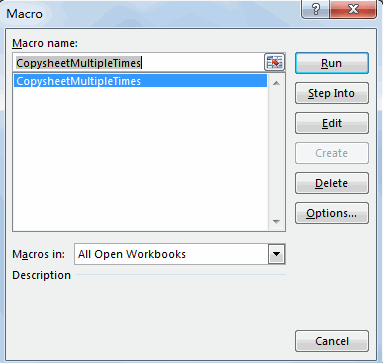
#6 type the copy number, and then click OK button.
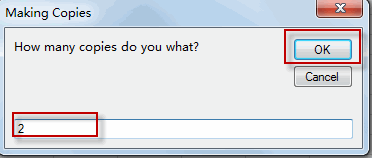
You will see that the current worksheet will be copied multiple times as you type in the step 5 in the current workbook.
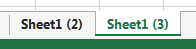
2. Copy Multiple sheets to Another Workbook
If you want to copy multiple worksheets into another new workbook, you need to use the Move or Copy feature to achieve it in Excel. Let’s see the detailed steps:
#1 hold the CTRL key to select the worksheets that you want to make a copy in the sheet tab bar
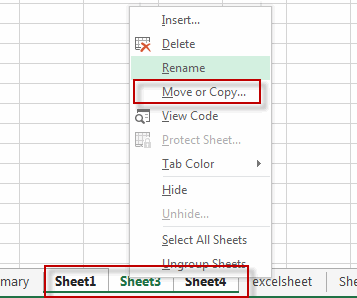
#2 right click on the selected sheet tabs and select Move or Copy from the pop-up menu list. The Move or Copy dialog will open.
#3 select one workbook from the To book drop-down list box and it will move the selected worksheet into this workbook. and specify the position of the copied worksheets in the new workbook. then check Create a copy Checkbox, click OK button.
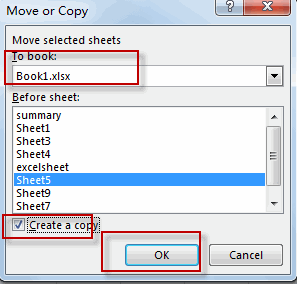
Note: if you do not check the Create a copy option, the selected worksheet will be moved into the new workbook.
So far, the selected worksheets in current workbook have been copied into the new workbook.
3. Video: Copy Worksheet multiple Times
This video tutorial will guide you how to copy a base sheet multiple times in the current worksheet or Copy Multiple sheets to Another Workbook in Excel.
Leave a Reply
You must be logged in to post a comment.