This billing invoice template for excel will calculate line item total. And payment details can be find in another worksheet named as “Company Setup”.
If you are looking for a professional billing invoice template for MS excel, this billing invoice template can be used for you freely.
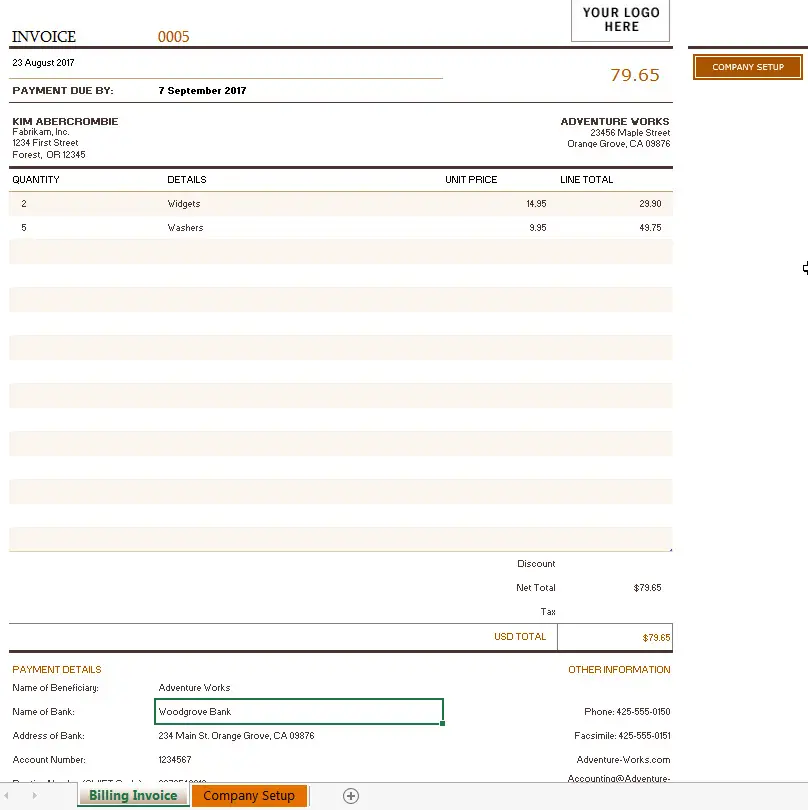
Billing invoice template Description
Net TOTAL: It will calculate all items Total amount automatically in Cell E25, it will call one excel formula as below:
=SUM(InvoiceDetails[LINE TOTAL])-E24
Tax: the default TaxRate is 0 in this invoice template, you can change the value of TaxRate in the Cell E26.
USD TOTAL: The Total Amount will be calculated automatically in Cell E27.
All company information is located in the worksheet “Company Setup”, so you need to edit it firstly.
All fields of payment details will use one formula that defined a Special name, such as:
Name of Bank: =CompanySetup_BankName
CompanySetup_BankName – it is a defined name and refers to the below excel formula:
=INDEX(CompanySetup[VALUE],MATCH("Name of Bank",CompanySetup[INVOICING COMPANY DETAILS],0))
CompanySetup[VALUE]: it is an excel range in the worksheet “Company Setup” and refers to $C$3:$C$20
CompanySetup[INVOICING COMPANY DETAILS] : it is an excel range in the worksheet “Company Setup” and refers to $B$3:$B$20
MATCH(“Name of Bank”,CompanySetup[INVOICING COMPANY DETAILS],0): it will return the position of value “Name of Bank” in the range CompanySetup[INVOICING COMPANY DETAILS]. This function will return : 14
So this excel formula can be reduce to: =INDEX($C$3:$C$20, 14,0), it will return value “Adventure Works” from range “$C$3:$C$20“ on the index 14.
How to get this free Billing invoice template in Excel?
Click “File” Tab ->”New”, then input “Billing invoice ” to search online template in the search box. Click it.
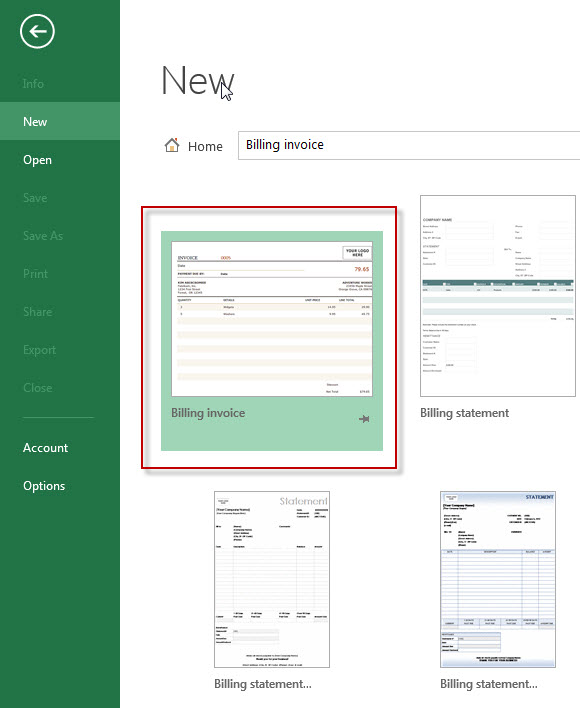
Then click “create” button to create a new workbook based on this invoice template.
Leave a Reply
You must be logged in to post a comment.