The InputBox function will be used to display a prompt in a dialog box, and prompt the user to enter a value or click a button, and returns a string containing the contents of the text box.
Syntax
InputBox(prompt [,title] [,default] [,xpos] [,ypos] [,helpfile] [,context])
More detailed about arguments of Msgbox, pls visit Microsoft official site.( https://support.office.com/en-US/article/InputBox-Function-17821927-28B7-4350-B7F1-4786575314D9)
Example
Example1 : prompt the user to enter a postcode
1# open visual Basic Editor, then insert a module name as :myInputBoxDemo1.
2# enter into the below VBA codes in code window.
Sub myInputBoxDemo1()
Dim postcode As String
Do
postcode = VBA.InputBox("please enter into the postcode(6 digits)", "my system")
Loop Until VBA.Len(postcode) = 6 And VBA.IsNumeric(postcode)
MsgBox "the post code is:" & postcode, vbInformation, " information"
End Sub
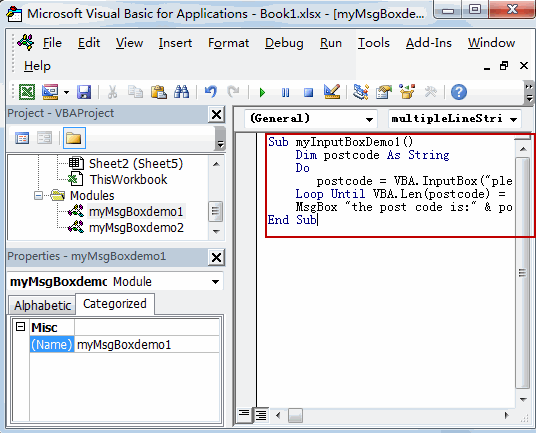
3# back to workbook, then run above macro.
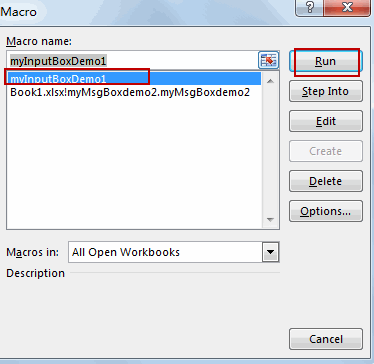
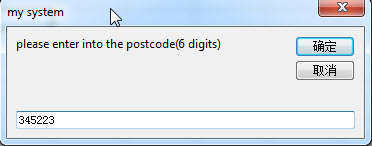
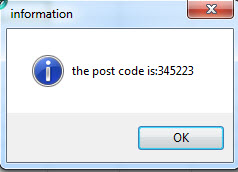
Note:
VBA.Len(postcode) function will check if the length of postcode value is match the requirement(6 digits)
VBA.IsNumeric(postcode) function will check if the value of postcode is numeric.
Leave a Reply
You must be logged in to post a comment.