VBA One-dimensional Array example | VBA two-dimensional Array example
This post will guide you how to create one-dimensional array and two-dimensional array in MS excel VBA.
Array is a specific variable and it can hold more than one value in a single variable.
Table of Contents
VBA One-dimensional Array Declaration
Array declaration can be used the following three syntax:
- Dim array1()
- Dim array2(1 to 5)
- array3 = Array(“one”, “two”, “three”)
VBA One-dimensional Array assignation
This section will describe that how to assign value to VBA array.
Dim array2(1 To 5) As String array2(1) = "excel" array2(2) = "word" array2(3) = "access" array2(4) = "ppt" array2(5) = "oneNote"
Example1: VBA One-dimensional Array example
1# open visual Basic Editor, then insert a module and name as :myOneDimensionalDemo1
2# enter into the below VBA codes in code window.
Sub myOneDimensionalDemo1() Dim array2(1 To 5) As String array2(1) = "excel" array2(2) = "word" array2(3) = "access" array2(4) = "ppt" array2(5) = "oneNote" MsgBox "the value of array2(1) is " & array2(1) End Sub
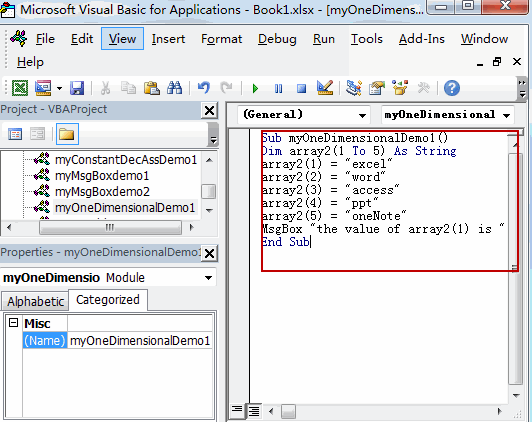
3# back to workbook and run the above macro.
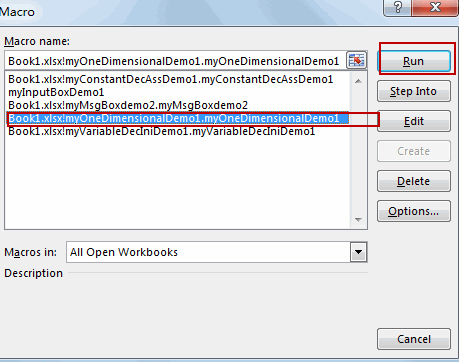
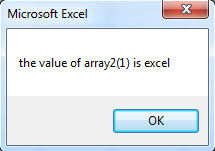
VBA two-dimensional Array Declaration
If you want to declare a string two-dimensional array, just refer to the below lines:
Dim array1(2,2) as String
Or
Dim array1(1 to 2, 1 to 2) as String
This Array declaration will declare with 2 rows and 2 columns.
VBA Two-dimensional Array assignation
This section will describe that how to assign value to VBA two-dimensional array.
Dim array1(1 to 2, 1 to 2) as String Array1(1,1) = "excel" Array1(1,2) = "word" Array1(2,1) = "access" Array1(2,2) = "ppt"
Example2: VBA two-dimensional Array example
1# open visual Basic Editor, then insert a module and name as :myTwoDimensionalDemo1
2# enter into the below VBA codes in code window.
Sub myTwoDimensionalDemo1() Dim array1(1 To 2, 1 To 2) As String array1(1, 1) = "excel" array1(1, 2) = "word" array1(2, 1) = "access" array1(2, 2) = "ppt" MsgBox "the value of array1(1,1) is " & array1(1, 1) End Sub
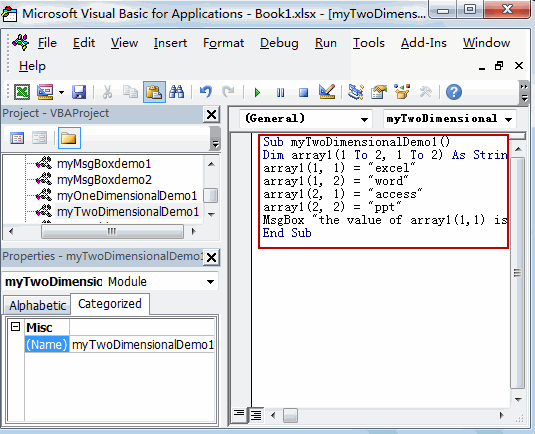
3# back to workbook and run the above macro.
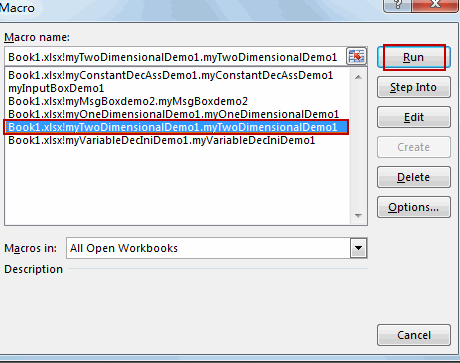
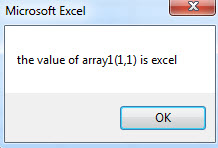
Leave a Reply
You must be logged in to post a comment.