This post will guide you how to turn on or turn off the Quick Analysis Feature in Microsoft Excel 2013/2016. How do I disable the Quick Analysis Feature in excel. Is there a way to disable the Quick Analysis box in excel.
When you selected a range of cell, you will see that a quick analysis icon is displayed in the lower-right corner of the selected range in your worksheet. You can easily turn on or disable this quick analysis feature in excel.
Table of Contents
1.Turn Off the Quick Analysis Feature in Excel
To turn on or turn off the Quick Analysis feature, you just need to refer to the following steps:
Step1: go to FILE tab, click the Options button, the Excel Options dialog will appear.

Step2: click General tab, you can uncheck Show Quick analysis options on selection option to disable this feature. Or you can check this option to turn on the Quick Analysis feature.
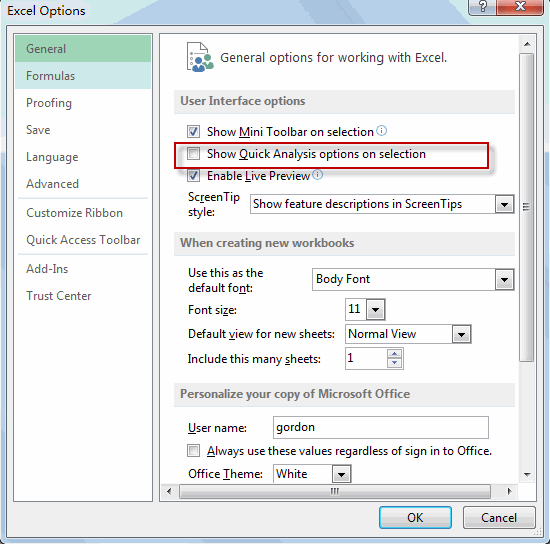
Step3: Click OK button.
You will see that the Quick Analysis feature is turned off.
2. Conclusion
Now you know how to turn on or turn off the Quick Analysis feature in Microsoft Excel. Whether you find this feature helpful or distracting, it’s always good to know how to manage it so you can work with your data more efficiently.
Leave a Reply
You must be logged in to post a comment.