This post will guide you how to sum only negative numbers in Excel. How to sum only positive numbers in Excel. How do I sum both positive and negative numbers in Excel. How to make the sum in a range show as a negative number in Excel.
Table of Contents
Sum Only Positive Numbers or Negative Numbers
If you want to sum only positive or negative numbers in excel, you can use a formula based on the SUMIF function.
For example, you have a range of cells (A1:C4) that contain negtive and positive numbers, and you want to sum only positive numbers, you can use the following formula:
=SUMIF(A1:C4,">0")
Type this formula into a blank cell and then press Enter key.
If you want to sum only negative numbers in a given range of cells, you can use the following formula:
=SUMIF(A1:C4,"<0")
Related Functions
- Excel SUMIF Function
The Excel SUMIF function sum the numbers in the range of cells that meet a single criteria that you specify. The syntax of the SUMIF function is as below:=SUMIF (range, criteria, [sum_range])…
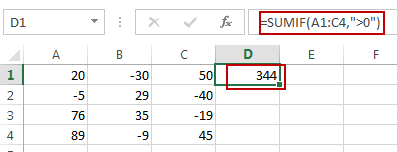
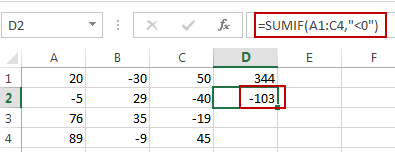
Leave a Reply
You must be logged in to post a comment.