If your excel file is created in Excel 2013 version, then it cannot be opened in excel 2003 or later by default. So you need to save the excel file as 97-2003 format so that it can open in Excel 2003 or other low version of excel.
You just need to follow the below steps:
1# click “File” Tab in the current workbook.
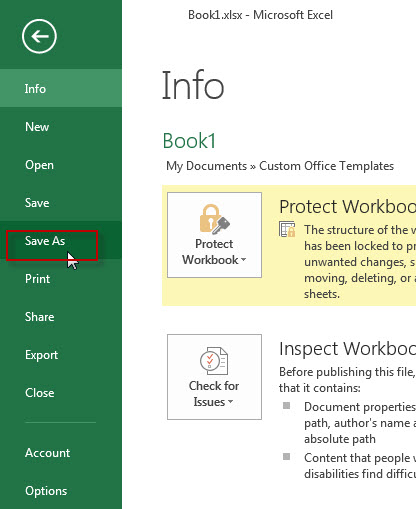
2# click “Save As”, then click “Browse” button.
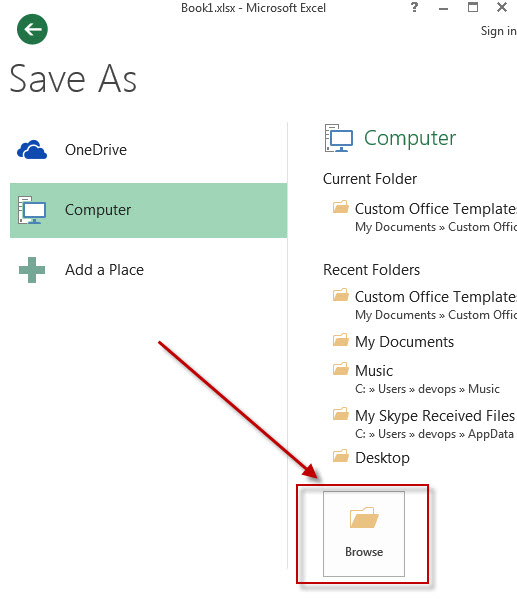
3# the “Save As” window will appear, then select “Excel 97-2003 Workbook(*.xls)” from the drop down list of “Save as type”
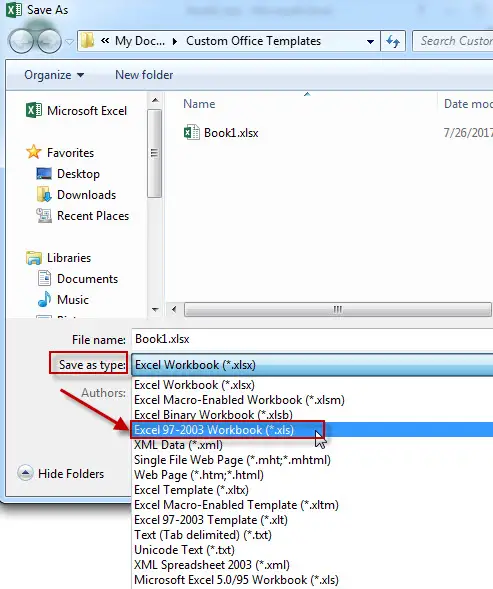
4# click “Save” button
If you want to save the workbook as 97-2003 format by default, just follow the below steps:
1# click “File” Tab, then click “Options”
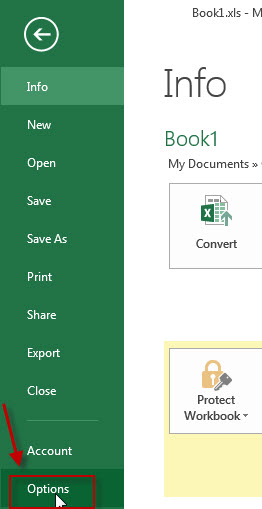
2# the “Excel Options” window will appear, then click “Save” Tab, select “Excel 97-2003 workbook” from the drop down list of “Save files in this format:”
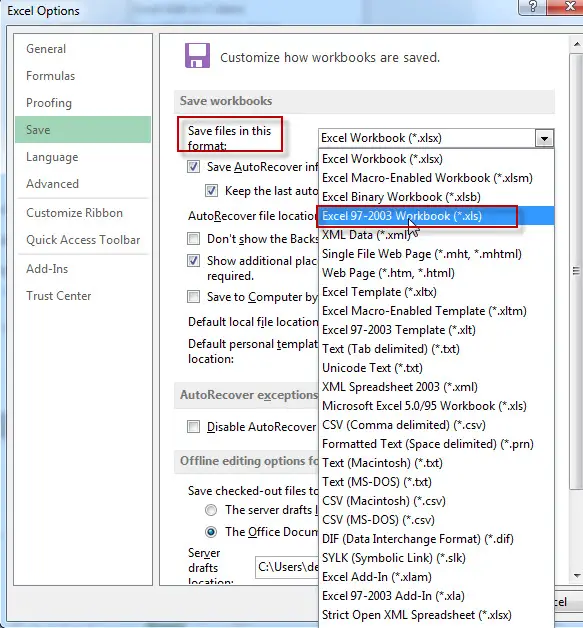
3# click “Ok” button.
Leave a Reply
You must be logged in to post a comment.