This post will guide you how to move chart with arrow keys in your keyboard in excel. How do I move a chart with the arrow keys in excel. You can use the arrow keys (left, down, up, down keys) to move images and shapes in the chart easily, but you are unable to move the chart with arrow keys. How do I move chart to top of sheet with arrow keys in excel.
Move Chart with Arrow Keys
If you want to move chart with arrow keys (up, down, left ,right) quickly, just do the following steps:
#1 Hold the Ctrl key in your keyboard, and then left click on the chart. Circles will appear on each corner of the current chart.
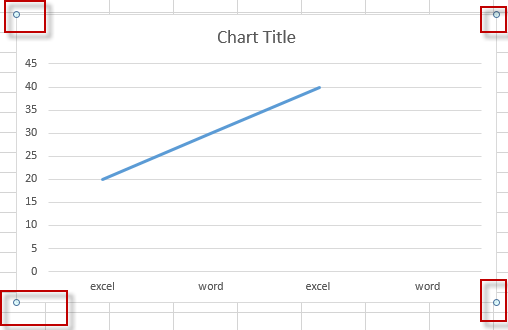
#2 try to move chart with arrow keys on the sheet.
If you want to move multiple charts with arrow keys, just hold the Ctrl key and then select two or more charts using left click by mouse.
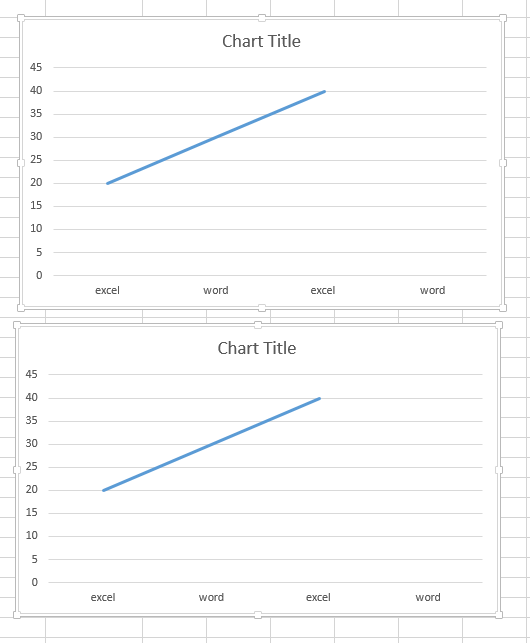
Leave a Reply
You must be logged in to post a comment.