This post will guide you how to use shortcut to insert or delete a comment that exists in the active cell in excel. How do I quickly insert or delete a comment in an active cell with shortcut keys in excel.
Table of Contents
Add comment in Windows
If you want to quickly add or edit comments in an active cell, just press Shift +F2 keys in your keyboard, then type the comments.
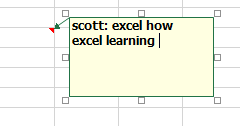
Delete Comment in Windows
If you want to delete comments in an active cell, just press Shift + F10 + M keys, you will see that the comments is deleted.
Leave a Reply
You must be logged in to post a comment.