This post will guide you how to sum entire column except header or first row value in your worksheet in Excel. How do I sum entire column in excel except for certain rows with a formula in Excel.
Table of Contents
1. Sum Entire Column
Assuming that you want the sum of an entire column but the first row or the header row, and no matter how many entries a column is.
For Excel 2013, and you can use the following formula based on the SUM function to sum entire column except the first cell, type:
=SUM(B2:B1048576)Or
=SUM(B:B)-SUM(B1:B1)Or
=SUM(B: B)- B12. Sum Entire Column Except Certain Rows
if you want to sum an entire column without supplying an upper or lower bound, and you can use an formula based on the SUM function, type:
=SUM(B:B)And if you want to sum all of row 1, and you can use the following formula:
=SUM(1:1)B:B will select the entire column B and 1:1 will select the entire row 1.
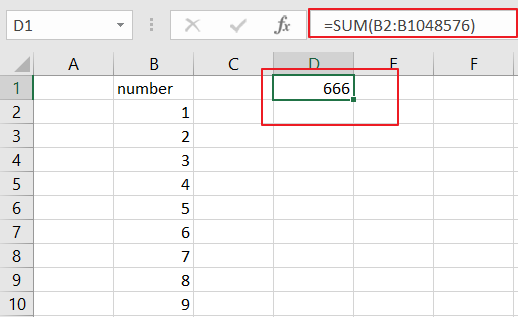
3. Video: Sum Entire Column
In the below video, you will learn how to sum entire column except the header or certain row values in worksheet in Microsoft Excel.
4. SAMPLE FIlES
Below are sample files in Microsoft Excel that you can download for reference if you wish.
5. Related Functions
- Excel SUM function
The Excel SUM function will adds all numbers in a range of cells and returns the sum of these values. You can add individual values, cell references or ranges in excel.The syntax of the SUM function is as below:= SUM(number1,[number2],…)…