This post explains that how to move to the last cell in a selected range in excel. How to quickly jump to the bottom of your selection of cells.
Move to the last cell
If you have a long list of data, and then wondered if you want to quickly select the last cell in a selected range, you can refer to the following steps to move to the last cell of a selection range in excel:
1# select a range of cells, such as: B1:D10.
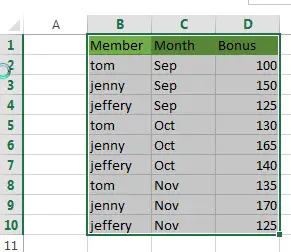
2# then press Shift + Enter keys.
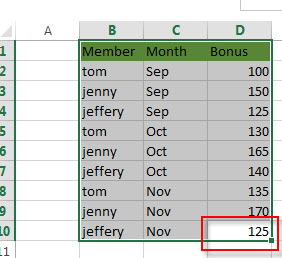
You will see that the last cell will be selected in your selection of range.
Note: if you are working on the Mac OS, you should use the shortcut Fn + ^ + ->
Leave a Reply
You must be logged in to post a comment.