This post will guide you how to hide page breaks in your worksheet in Excel. How do I show page breaks in your worksheet in Excel.
Hide/Show Page Breaks
If you want to hide or show page breaks in your current worksheet in Excel, you can change Excel Options to achieve the result. Here are the steps:
#1 Click File tab, and select Options menu from the left side menu list. And the Excel Options dialog will open.
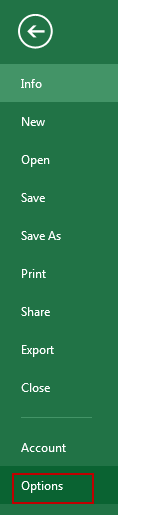
#2 click the Advanced category in the Excel Options dialog, and uncheck or check the Show page breaks option under the Display options for this worksheet section. And click OK button.
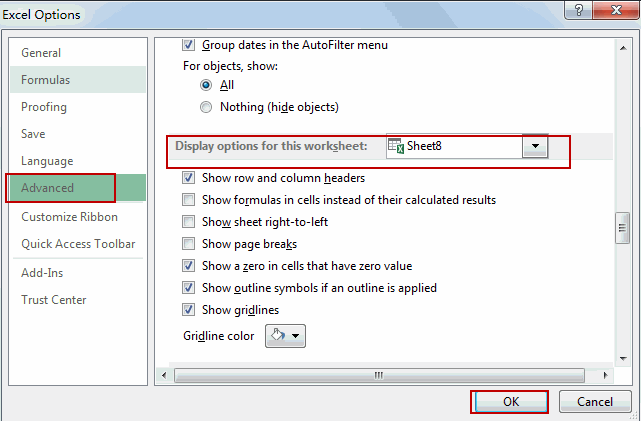
#3 you would notice that all page breaks should appear or disappear in your worksheet.
Leave a Reply
You must be logged in to post a comment.