This post will guide you how to convert .xlsx files to .xls or vice versa in Excel. How do I convert the excel file format xls and xlsx vice versa in Excel.
Convert .Xlsx Format to Xls Format
There are several ways to convert your Excel file from .xlsx to .xls format. Using the Save As function is the easiest way to convert your Excel file by performing the following steps:
#1 Open your workbook that you want to convert the format.
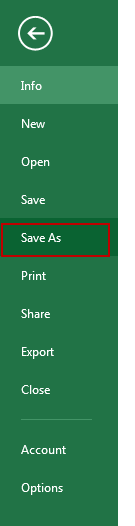
#2 Click File > Save As. The Save As dialog will display, specify a folder to place the new format of the file, and then click Save as type drop down list to choose Excel 97-2003 Workbook. Click Save.
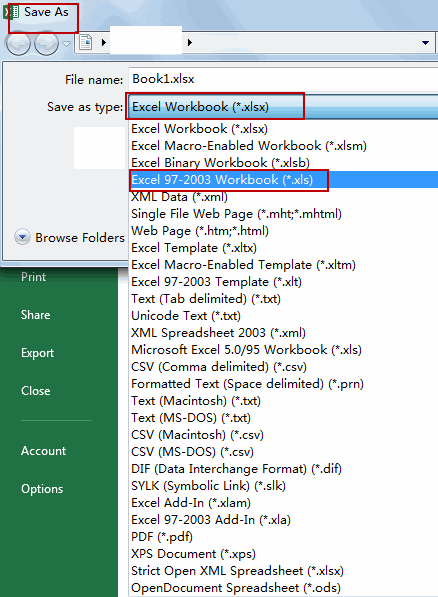
Leave a Reply
You must be logged in to post a comment.