This post explains that how to convert numbers to text format in excel. How to change or convert number to text format with Text function. How to change a number as text format with Format Cells command. How to convert a number to text using excel concatenate operator.
Table of Contents
1. Convert Numbers to Text with Text function
If you want to easily convert numbers to text format, you can use the TEXT function to create an excel formula.
Assuming that you want to convert a number value in cell B1 to Text format, you can write down the following formula:
=TEXT(B1,"0")So if you just want the number converted to text without any formatting, you can enter the above formula in the Cell C1, then press Enter key:
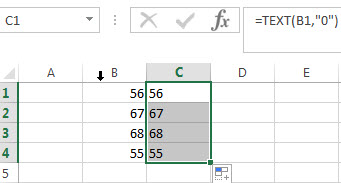
You will see that all number are moved to the left side of their cells.
2. Convert Numbers to Text with Format Cells Command
You can also use the Format Cells command to convert numbers to text in excel. Just refer to the following steps:
Step1# Select the cells that you want to convert.
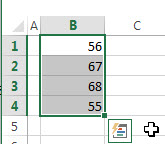
Step2# Right click on the selected cells, and click “Format Cells…” from the drop-down list. Then the Format Cells dialog box will appear.
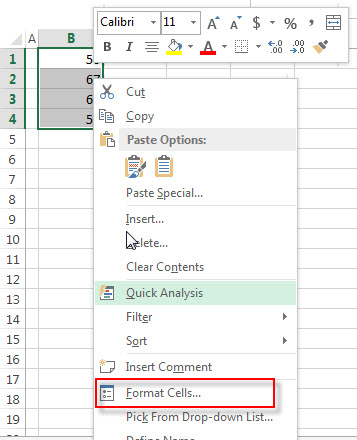
Step3# switch to the Number Tab, then choose Text from the list of formatting categories.
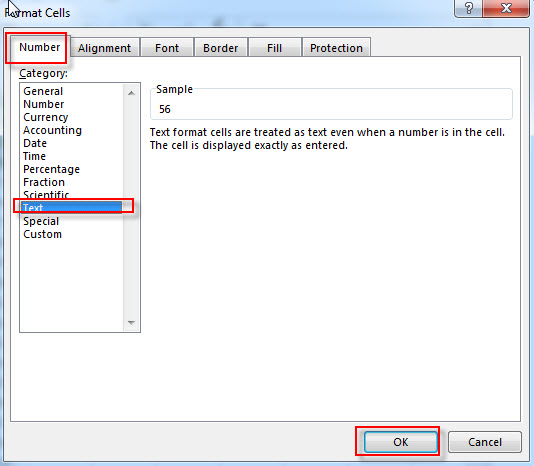
Step4# click OK button.
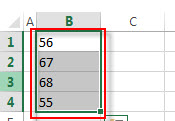
You will see that the number in selected cells are converted as Text format.
3. Convert Numbers to Text with concatenate operator
You can use the concatenate operator to join an empty text string and a number, then it will return a text string just containing the number. So it will be treated as Text string. So you can use the following formula to convert number in Cell B1 to text:
=""&B1Now you can enter the above formula in Cell C1, just see the below screenshot:
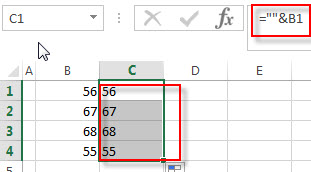
4. Video: How to Convert Numbers to Text in Excel
In this video, you will learn how to convert numbers to text in Excel using the TEXT function and the Format Cells command.
5. Related Formulas
- Convert Date to text with Text Function
When you want the dates and Time values as text string, you can use TEXT function in excel to convert dates to text in a specific format code. …
6. Related Functions
- Excel Concat function
The excel CONCAT function combines 2 or more strings or ranges together.This is a new function in Excel 2016 and it replaces the CONCATENATE function.The syntax of the CONCAT function is as below:=CONCAT (text1,[text2],…)… - Excel Text function
The Excel TEXT function converts a numeric value into text string with a specified format. The TEXT function is a build-in function in Microsoft Excel and it is categorized as a Text Function. The syntax of the TEXT function is as below: = TEXT (value, Format code)…
Leave a Reply
You must be logged in to post a comment.