We may receive Excel document from partners or clients with contents marked with different formats. And you want to just clear all of these formats and make the contents in cells displayed in initial formatting by default. You can follow this article to get some methods like Clear Formats and Format Painter functions to clear all formatting contents in cells. And This post will guide you how to remove all formatting from the selected cells in your worksheet in Excel 2013/2016.
- Clear Formatting Contents in Cells by Clear Formats Function
- Clear Formatting Contents in Cells by Format Painter
Table of Contents
Clear Formatting Contents in Cells by Clear Formats Function
1. Prepare a list below with different formatting contents (border, color, background color etc.).
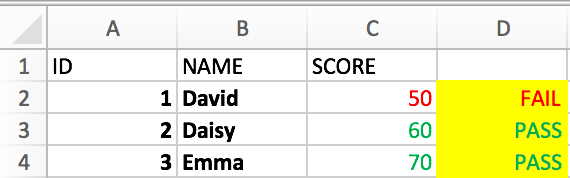
2. Select all cells you want to clear formatting by holding mouse. This step is important, otherwise Clear Formats function doesn’t work. (You can also use ctrl+A to cover all sheet.)
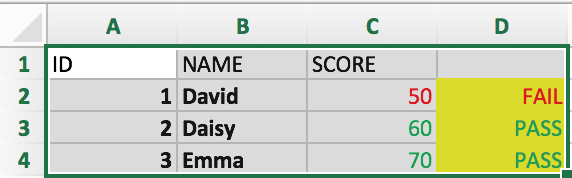
3. Enter menu Edit->Clear->Formats. (This sample is demonstrated on MAC OS EXCEL, on Windows OS Excel, Clear Formats is displayed in one level.)
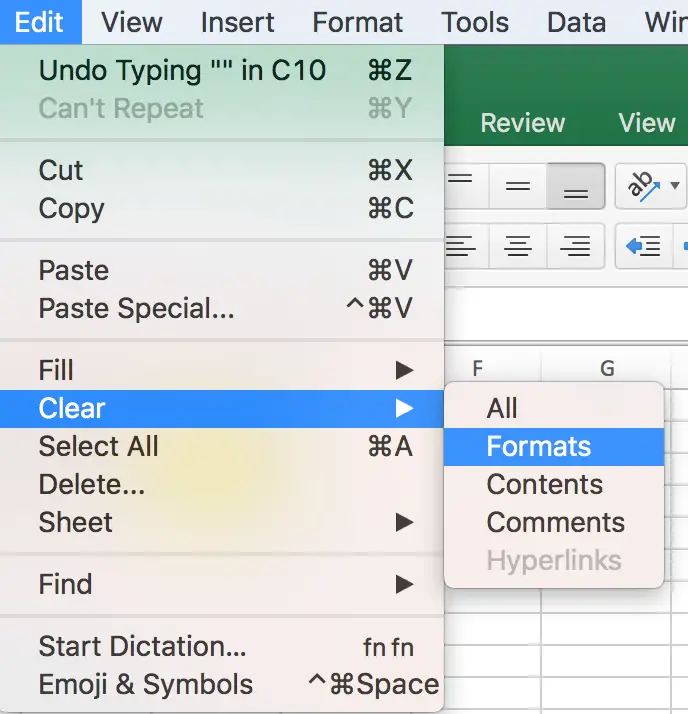
4. Check the result. We can find out formatting are cleared.
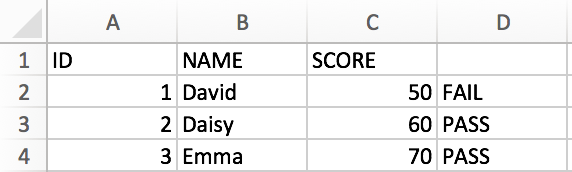
Notes:
1. Be aware that you must select on the cells before clearing formats. Otherwise it doesn’t work. You can use Ctrl+A, or select a total Column or Row to do Clear Formats.
2. This method is only useful for contents with different types of font, color, background color, border etc.
3. This method doesn’t work for below case.
Some words are formatting, but others are not in one cell; Or words have different formats but in one cell.
See example, below list is initial status.
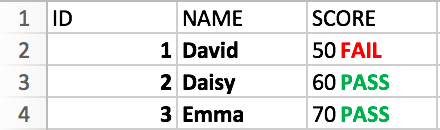
After Clear Formats:
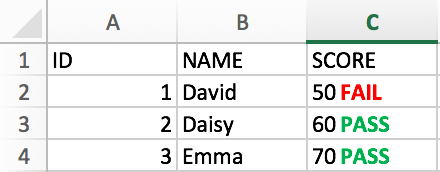
Clear Formatting Contents in Cells by Format Painter
1. Enter a text in a blank cell. Make sure this is no formatting in this cell.
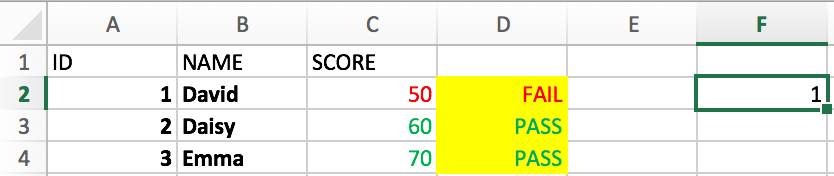
2. Click on Format Painter button in Home tab, just adjacent to Paste. The reference cell is selected in green.
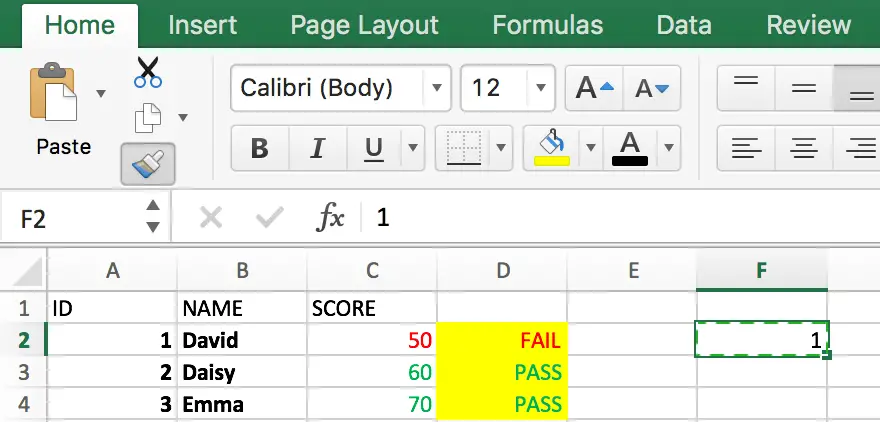
3. Use Format Painter to cover all cells you want to clear formats. Then you can get the same result as step#4 in method#1.
Notes:
1. You can also select a blank cell as reference. And the use Format Painter directly.
2. This method doesn’t work for below case.
Some words are formatting, but others are not in one cell; Or words have different formats but in one cell.
Leave a Reply
You must be logged in to post a comment.