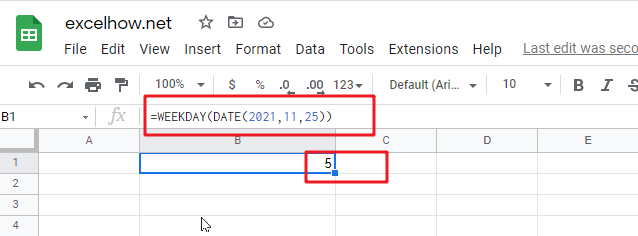This post will guide you how to use Google Sheets WEEKDAY function with syntax and examples.
Table of Contents
Description
The Google Sheets WEEKDAY function returns an integer value representing the day of the week for a given date and the value is range from 1 to 7. You can use this function to get the weekday number for a supplied date. and it will return 1 for Sunday and returns 7 for Saturday. you also can use the WEEKDAY function to combine with other formulas or functions.
The WEEKDAY function can be used to get a number representing the day of the week of the date provided in google sheets. The purpose of this function is to get the day of the week as a number and it will return a number between 0 and 7.
The WEEKDAY function is a build-in function in Google Sheets and it is categorized as a Date function.
Syntax
The syntax of the WEEKDAY function is as below:
=WEEKDAY (serial_number,[return_type])
Where the WEEKDAY function arguments are:
- Serial_number –This is a required argument. A date that you want to get the weekday of. the dates should be typed by the DATE function to make sure it is a valid date. For example, use DATE(2018,3,20) to pass into the WEEKDAY function and then it will return the weekday of this date. It must be a reference to a cell that containing a date or a date serial number of the type returned by the N function.
- return_type – This is an optional argument. A number that determines the type of return value.
| Return_type | Number returned |
| 1 or omitted | Numbers 1 (Sunday) through 7 (Saturday). Behaves like previous versions of Microsoft Excel. |
| 2 | Numbers 1 (Monday) through 7 (Sunday). |
| 3 | Numbers 0 (Monday) through 6 (Sunday). |
| 11 | Numbers 1 (Monday) through 7 (Sunday). |
| 12 | Numbers 1 (Tuesday) through 7 (Monday). |
| 13 | Numbers 1 (Wednesday) through 7 (Tuesday). |
| 14 | Numbers 1 (Thursday) through 7 (Wednesday). |
| 15 | Numbers 1 (Friday) through 7 (Thursday). |
| 16 | Numbers 1 (Saturday) through 7 (Friday). |
| 17 | Numbers 1 (Sunday) through 7 (Saturday). |
Note:
- If serial_number is out of range for the current date base value, a #NUM! error is returned.
- If return_type is out of the range specified in the table above, a #NUM! error is returned.
- A serial date is how the Microsoft Excel stores dates and it represents the number of days since 1900-01-01, so the January 1, 1900 date is serial number 1 by default.
Google Sheets WEEKDAY Function Examples
The below examples will show you how to use google sheets WEEKDAY Function to return a weekday of a date.
1# get day of the week with the default return type 1, enter the following formula in Cell B1.
=WEEKDAY(DATE(2021,11,25))
it means that the weekday of that date is Tuesday.