This post will guide you how to use Google Sheets T function with syntax and examples.
Table of Contents
Description
The Google Sheets T function returns the text referred to by value. You can use T function to remove values that are not text.
The T function can be used to return text when given a text value as numbers, dates or the logic values in google sheets. The purpose of this function is to filter text values only. And its returned output is also a text.
The T function is a build-in function in Google Sheets and it is categorized as a Text Function.
Syntax
The syntax of the T function is as below:
= T (value)
Where the T function argument is:
- value -This is a required argument. The value you want to be converted text.
Note:
- The T function only takes one argument,
value, which can be a cell reference, or a text value. - If the
valuedoes not refer to a text string, the T function will return an empty text. - If
valueis text, T function returnsvalue. - If
valueis a cell reference that containing text value, T function returns the content ofvalue. - If
valueis an error or a cell that containing an error, T function returns the error.
Google Sheets T Function Examples
The below examples will show you how to use google sheets T function to return the text string referred to by value.
#1 To return the text string value in B1, just using formula:
=T(B1) // it returns “learn google sheets free - google function”
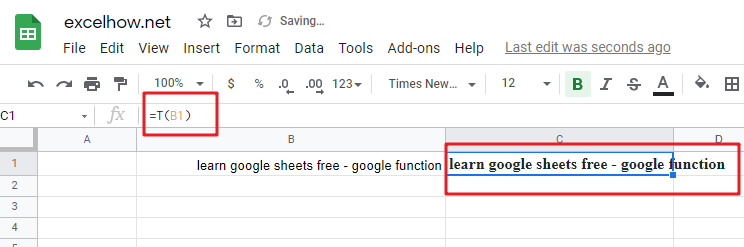
#2 to return the text string value in cell B1 that containing a numreic value, using the following T function:
=T(B1) //it returns “”
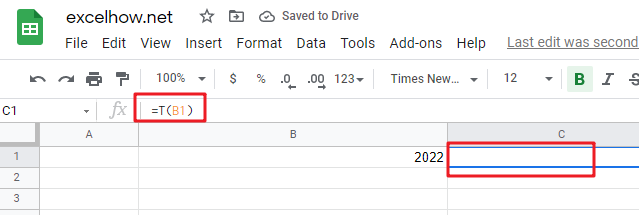
Note: The T function is unnecessary. As Google sheets will convert between most formats automatically. And it is provided for compatibility with formulas used in other spreadsheet programs.