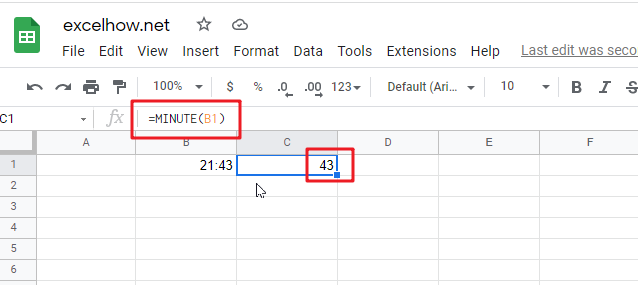This post will guide you how to use Google Sheets MINUTE function with syntax and examples.
Table of Contents
Description
The Google Sheets MINUTE returns the minutes of a time value. And the minutes is an integer number from 0 to 59. So you can use the MINUTE function to extract the minute component of a given time value.
The MINUTE function can be used to extract the minute component of a given time as a number between 0-59 in google sheets. The purpose of this function is to get minute as a number from a time and its returned values is a number between 0 and 59.
For example, for a valid time value 10:29 AM, the MINUTE function will return 29. So you can pass the returned result into another formula.
The MINUTE function is a build-in function in Google Sheets and it is categorized as a Date function.
Syntax
The syntax of the MINUTE function is as below:
=MINUTE (time)
Where the MINUTE function arguments is:
- time -This is a required argument. A valid time value that contains the minute you want to extract. The times can be entered as a text strings within quotation marks (for example, “10:32 AM“), or typed as a decimal numbers, or the results of others formulas. It must be a cell reference that containing a date or time, or a function that returning a date/time type or a number.
Note:
- Time values are a portion of a date value and represented by a decimal number (for example, 12:00 PM is represented as 0.5, since it is half of a day).
- If the
timeis not a valid Excel time, it will return #VALUE! Error. Timeargument can be supplied to the MINUTE function as a time text string or as a decimal numbers. If you wish to create a time value with separate hour, minute and second, you can use the TIME function.
Google Sheets MINUTE Function Examples
The below examples will show you how to use google sheets MINUTE Function to return an integer number that representing the minute component of a given time.
#1 get minute portion of the time, enter the following formula in Cell C1.
=MINUTE(B1)