This post will guide you how to use Google Sheets MIN function with syntax and examples in Google Spreadsheet.
Table of Contents
Description
The Google Sheets MIN function returns the smallest numeric value from the numbers that you provided. Or returns the smallest value in the array.
The MIN function is a build-in function in Google Sheets and it is categorized as a Statistical Function.
Syntax
The syntax of the MIN function is as below:
= MIN(num1,[num2,…numn])
Where the MIN function arguments are:
- num1 -This is a required argument. A number, or a reference to a number or a range that contains numeric values
- Num2,…Numn – This is an optional argument. A number, or a reference to a number or a range that contains numeric values
Note:
- The MIN function will not compare empty cells
- The MIN function can accept up to 255 arguments with numeric value.
- The MIN function will ignore Boolean values (TRUE and FALSE)
- The MIN function will ignore numbers that the format is text.
- The returned value of The MIN function is a numeric value.
Google Sheets MIN Function Examples
The below examples will show you how to use Google Sheets MIN Function to get the smallest value form the numbers.
#1 To get the smallest value from the column A, just using the following Google Sheets formula:
=MIN(B:B)
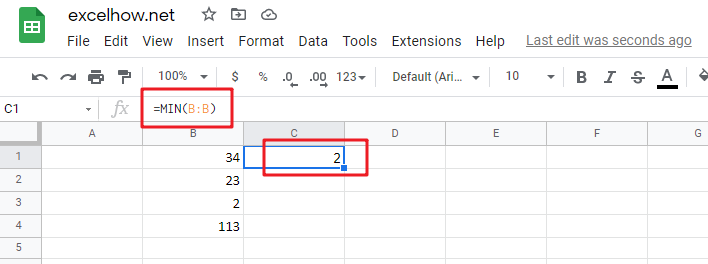
See Also:
Calculate The Average Of The Last 3, 5, Or N Numeric Values In Google Sheets