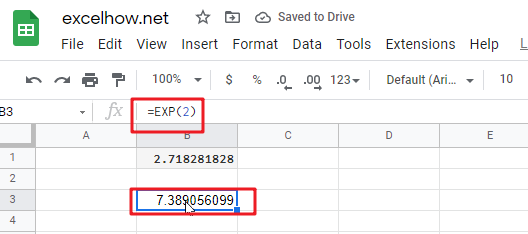This post will guide you how to use Google Sheets EXP function with syntax and examples.
The EXP function in Google Sheets is used to calculate the value of the exponential function, which is e raised to the power of a given number.
Table of Contents
1. Google Sheets EXP Function Description
The Google Sheets EXP function returns e raised to the power of a number. The constant e is equal to 2.71828182845904, and it is the base of the natural logarithm.
You can use EXP function to get the value of e raised to the power of a given number.
The EXP function can be used to find the value of e raised to the power of a number in google sheets. And its returned value is the constant e raised to the power of a given number.
The EXP function is a build-in function in Google Sheets and it is categorized as a MATH function.
2. Google Sheets EXP Function Syntax
The syntax of the EXP function is as below:
= EXP (number)
Where the EXP function argument is:
- number –This is a required argument. The power to raise e to.
Note:
- To calculate powers of other bases, use the exponentiation operator (^).
- EXP is the inverse of LN, the natural logarithm of number.
3. Google Sheets EXP Function Examples
The below examples will show you how to use google sheets EXP Function to return value of the constant e raised to a given number.
1# get the approximate value of e, enter the following formula in Cell B1.
=EXP(1)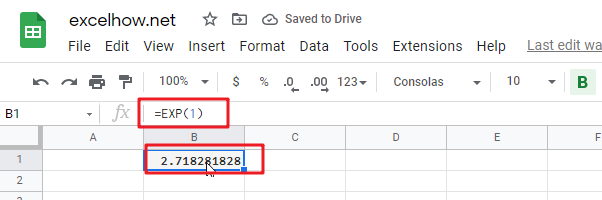
2# get the base of the natural logarithm e raised to the power 2, enter the following formula in Cell B2.
=EXP(2)