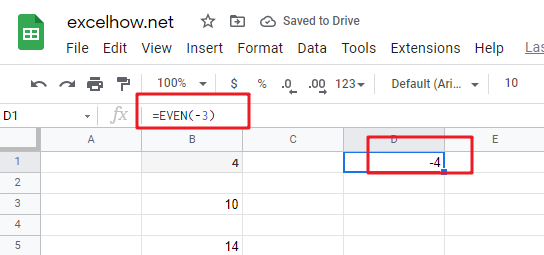This post will guide you how to use Google Sheets EVEN function with syntax and examples.
Table of Contents
Description
The Google Sheets EVEN function rounds a given number up to the nearest even integer.
You can use the EVEN function to return the next even integer after rounding a supplied number up in google sheets. The returned value is away from zero. It means that if the number is a positive value and the return value will become larger and if the number is a negative value, the return value will become smaller.
The EVEN function is a build-in function in Google Sheets and it is categorized as a MATH function.
Syntax
he syntax of the EVEN function is as below:
=EVEN (number)
Where the EVEN function arguments is:
- number -This is a required argument. . A numeric value that you want to round up to the nearest even integer.
Note:
- If the number argument is not numeric value, the EVEN function will return the #VALUE! Error.
Google Sheets EVEN Function Examples
The below examples will show you how to use google sheets EVEN Function to round up a given number to the nearest even integer.
1# to round 2.5 up to the nearest even integer, enter the following formula in Cell B1.
=EVEN(2.5)
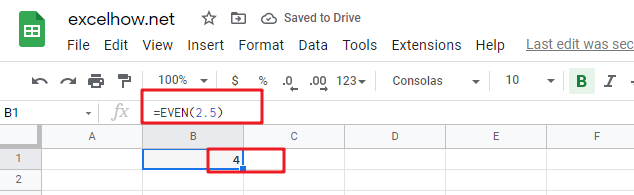
2# to round 9 to the nearest even integer, enter the following formula in Cell B2.
=EVEN(9)
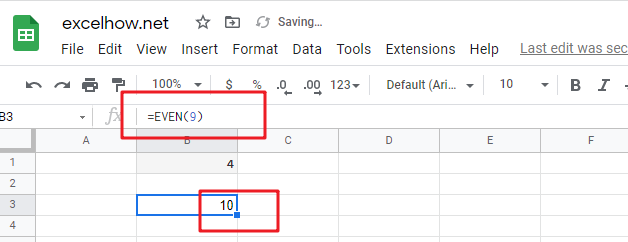
3# to round 14 up to the nearest even integer, enter the following formula in Cell B3.
=EVEN(14)
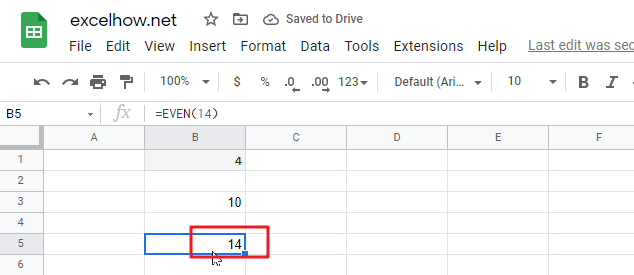
4# to round -3 up to the nearest even integer, enter the following formula in Cell B4.
=EVEN(-3)