This post will guide you how to use Google Sheets DOLLAR function with syntax and examples.
Table of Contents
Description
The Google Sheets DOLLAR function converts a number to text using currency format (such as: $ symbol), the currency format used depends upon your default language setting on your computer.
The DOLLAR function can be used to convert a number to text using the locale-specific currency number format
The DOLLAR function is a build-in function in Google Sheets and it is categorized as a Text Function.
Syntax
The syntax of the DOLLAR function is as below:
= DOLLAR (number, [decimals])
Where the DOLLAR function arguments are:
- number–This is a required argument. The number to be converted into text string. Or a reference to a cell that containing a number.
- Decimals–This is an optional argument. It will specify the number of decimal places to be displayed after decimal point.
Example
The below examples will show you how to use Google Sheets DOLLAR function to convert a number as text using currency format based on locale setting of your computer.
#1 To convert Number value in B1 cell to a text string of a currency format and keep 2 digits to the right of the decimal point, just using the following formula:
=DOLLAR(B1,2)
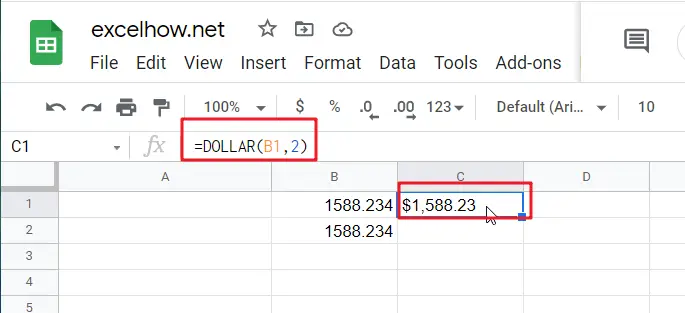
#2 To Display the number in B2 in a currency format and keep 2 digits to the left of the decimal point, using the following DOLLAR formula in google sheets:
=DOLLAR(B2,-2)
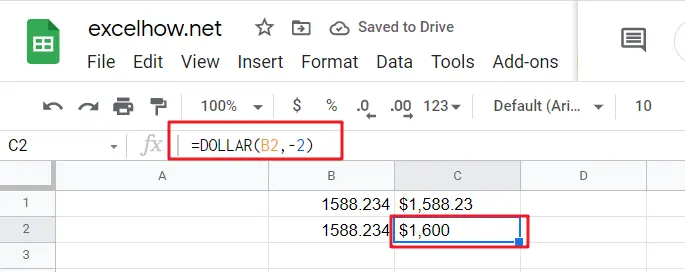
Notes:
- The currency format is based on your spreadsheet locale.
- If Decimals value is omitted, it is set to be 2 by default. If Decimals value is negative, the number is rounded to the left of the decimal point.
- The first number argument is required
- You need to know that the DOLLAR function returns a text value and not a numeric value. So the result cannot be used in a numeric calculation in google sheets.
- The DOLLAR function only takes two arguments, number and decimals. Decimals will control how the first number argument is rounded. The default value is to 2.