This post will guide you how to use Google Sheets DAYS360 function with syntax and examples.
Table of Contents
Description
The Google Sheets DAYS360 will calculate the number of days between two dates based on a 360-day year.
The DAYS360 function can be used to get the number of days between two dates based on a 360-day year in google sheets. The purpose of this function is to get days between two dates in a 360-day year and its returned values is a number indicating days.
The DAYS360 function is a build-in function in Google Sheets and it is categorized as a Date function.
Syntax
The syntax of the DAYS360 function is as below:
=DAYS360 (start_date, end_date,[method])
Where the DAYS360 function arguments are:
- Start_date and end_date -This is a required argument. The two dates to calculate the number of days.it must be a cell reference containing a date, or a function that returning a date type or a number.
- Method – This is an optional argument. It’s a Boolean value. If TRUE is set, the DAYS360 function will use the European method. Or it will use US method.
Note:
- The default value for Method argument is FALSE. It indicates the US method. when DAYS360 function is under the US method, the day of month of s
tart_dateis changed to 30th day of that month, if thestart_dateis the last day of the month. When theend_dateis the last day of the month, and thestart dateis less than 30,end_dateis changed to the first day of the month followingend_date, otherwise the day of month ofend_dateis changed to 30. - If DAY360 function is under European method, start and end dates equal to the 31st of a month has its day of month changed to 30.
- The DAYS360 function only works with whole numbers.
- If both dates are not valid, DAYS360 will return the #VALUE! Error.
- If both dates are out of range, DAYS360 will return the #NUM! error.
Google Sheets DAYS360 Function Examples
The below examples will show you how to use google sheets DAYS360 Function to return the number of days between two dates based on a 360-day year.
#1 =DAYS360(B1,B2)
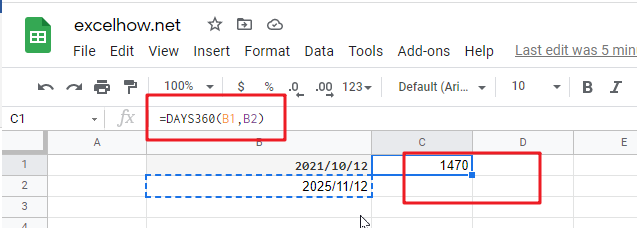
Note: the above google sheets formula returns the number of days between 2021/10/12 and 2025/11/12, based on a 360-day year.