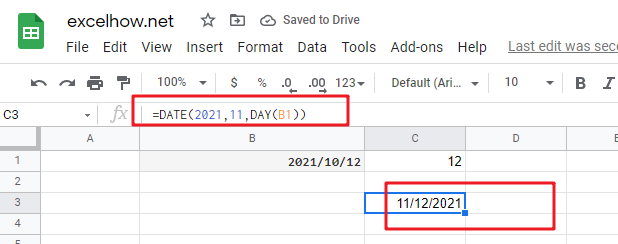This post will guide you how to use Google Sheets DAY function with syntax and examples.
Table of Contents
Description
The Google Sheets DAY returns a day of a date (from 1 to 31). You can use the DAY function to extract a day number from a given date in google sheets.
The DAY function can be used to get the day of the month as number between 1 to 31 from a given date. The purpose of this function is to get the day as number from a date and its returned values is a number indicating the day component in a date.
The DAY function is a build-in function in Google Sheets and it is categorized as a Date function.
Syntax
The syntax of the DAY function is as below:
=DAY(date_value)
Where the DAY function arguments is:
- Date_text -This is a required argument. The date from which to extract the day. it can be a cell reference containing a date or a function returning a date type or a number.
Note:
- The date_value argument must be a valid date value, or it will return the #VALUE! Error.
Google Sheets DAY Function Examples
The below examples will show you how to use google sheets DAY Function to return the day of a date.
#1 To extract the day of the month from a given date value in Cell B1, just using the following DAY function:
=DAY(B1)
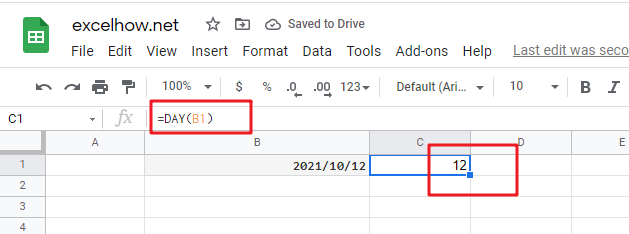
Note: The above excel formula will return the day of the date in Cell B1.
#2 the DAY function can be used to extract a day value and then passed the day value into another function called DATE function. Like below:
=DATE(2021,11,DAY(B1))