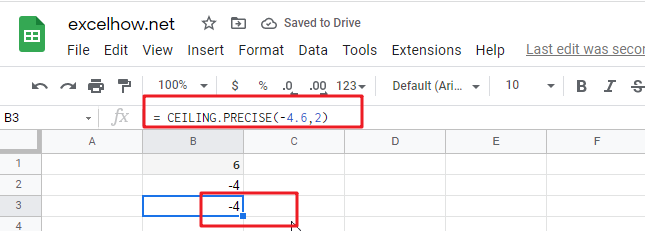This post will guide you how to use Google Sheets CEILING.PRECISE function with syntax and examples.
Table of Contents
Description
The Google Sheets CEILING.PRECISE function returns a given number rounded up to the nearest multiple of a given number of significance or returns a number that is rounded up to the nearest integer number.
The CEILING.PRECISE function is a build-in function in Google Sheets and it is categorized as a MATH function.
Syntax
The syntax of the CEILING.PRECISE function is as below:
=CEILING.PRECISE (number, [significance])
Where the CEILING.PRECISE function arguments are:
- number – This is a required argument. The number that you want to round up.
- significance – This is an optional argument. The multiple of significance to which you want to round a number to. If the significance argument is omitted, the default value will be set to 1.
Note:
- If either number or significance arguments are non-numeric, the CEILING.PRECISE function will return the #VALUE! Error.
- Regardless of the sign of the number, the number is rounded up.
- If the number or the significance argument is zero, the CEILING.PRECISE function will return zero.
Google Sheets CEILING.PRECISE Function Examples
The below examples will show you how to use google sheets CEILING.PRECISE Function to round a number up to nearest multiple.
1# to round 4.6 up to nearest multiple of 3, enter the following formula in Cell B1.
=CEILING.PRECISE(4.6,3)
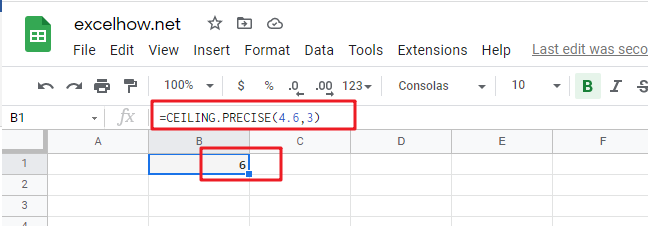
2# to round -4.6 up to nearest multiple of 1, enter the following formula in Cell B2.
= CEILING.PRECISE(-4.6)
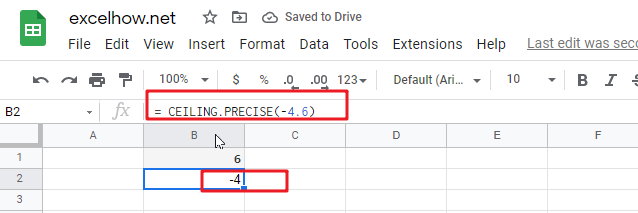
3# to round -4.6 up to nearest multiple of 2, enter the following formula in Cell B3.
= CEILING.PRECISE(-4.6,2)