This post will guide you how to use Google Sheets ACOS function with syntax and examples.
Table of Contents
Description
The Google Sheets ACOS function returns the arccosine value of a number.
The ACOS function can be used to get the inverse cosine of a number in google sheets. The purpose of this function is to get the inverse cosine of a given value and its returned value is angle in radians.
The ACOS function is a build-in function in Google Sheets and it is categorized as a MATH function.
Syntax
The syntax of the ACOS function is as below:
= ACOS(number)
Where the ACOS function argument is:
- Number – This is a required argument. A number between -1 and 1 that you want the arccosine value.
Google Sheets ACOS Function Examples
The below examples will show you how to use google sheets ACOS function to get the inverse cosine of a value.
#1 =ACOS(B1)
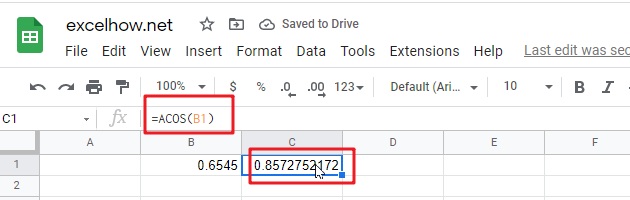
Note: the above formula will return the arccosine value of B1 cell.