In excel, you can get the current workbook name and it is absolute path using the CELL function. Just refer to the following formula:
=CELL("filename",B1)
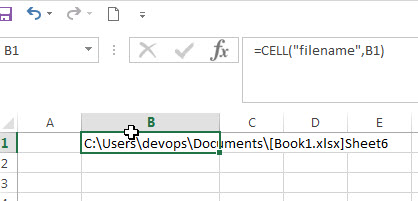
Enter the above formula into any of cells in the current worksheet, then you will get the workbook name and its path, it is similar with the below format:
path[book1.xlsx]sheet1
From the result returned by the Cell function, it contain the absolute path of the current workbook, the current workbook name and the current worksheet name.
The second argument of the CELL function is an optional. You can provide one cell reference, then it returns the full information of the worksheet that contain this provided cell. If the cell reference is not specified, then the CELL function will return the full information of the current worksheet.
Table of Contents
Related Formulas
- Get the Current Worksheet Name only
If you want to get the current worksheet name only in excel, you can use a combination of the MID function, the CELL function and FIND function.… - Get the Current Workbook Name
If you want to get the name of the current workbook only, you can use a combination of the MID function, the CELL function and the FIND Function..…
Related Functions
- Excel CELL function
The Excel CELL function returns information about the formatting, location, size, or contents of a cell.The syntax of the CELL function is as below:= CELL (info_type,[reference])…
Leave a Reply
You must be logged in to post a comment.