This post will guide you how to shrink a worksheet to fit on one page in excel. How do I shrink the printout so that it fits on one page in Excel. How to scaling your worksheet for printing so that your data can fit to one page in Excel 2013/2016.
Fit to One Page
To fit worksheet on one page, you can shrink your worksheet to fit data on a designated number of pages using the Page Setup option in the Page Layout tab. Just do the following steps:
#1 go to PAGE LAYOUT tab, click the small Dialog Box Launcher on the bottom right under Page Setup group. The Page Setup dialog will open.
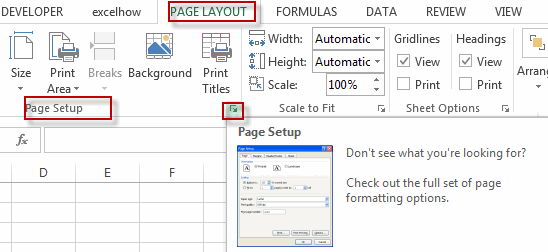
#2 switch Page tab in the Page Setup dialog box.
#3 select Fit to radio button under scaling section. And choose 1 page wide by 1 tall in the fit to boxes. Click OK button.
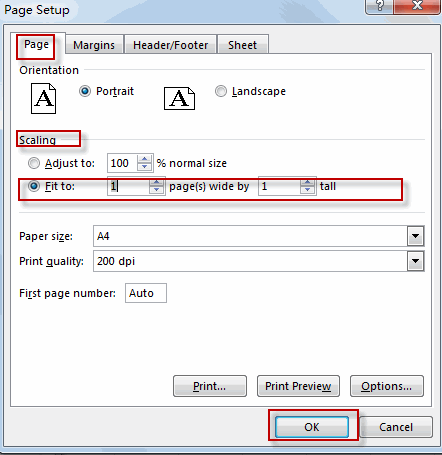
You can also use another way to shrink a worksheet to fit on one page, just do the following steps:
#1 Click on the File tab.
#2 select Print menu from the menu list.
#3 select the Fit Sheet to One Page in the No Scaling drop down list under Settings section.
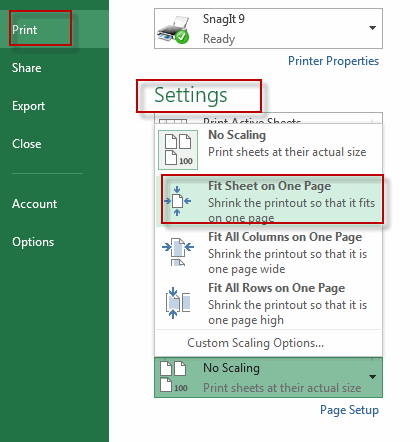
Leave a Reply
You must be logged in to post a comment.