This post will guide you how to filter cells by text length in Excel. How do I filter cells by the number of characters with a formula in Excel. How to select cells by text length in Excel.
Assuming that you have a list of data in range B1:B4 which contain text string, and you want to filter cells based on the Text length in Excel. How to achieve it. You can use the Filter feature or combining with a formula to achieve the result.
Table of Contents
1. Filtering Cells by Text Length with Filter Feature
#1 select the range of cells that to be filtered.
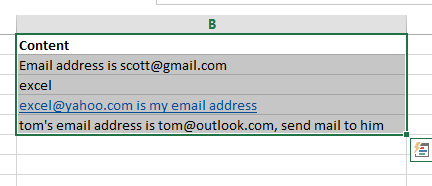
#2 go to DATA tab, click Filter command under Sort & Filter group. One Filter arrow will be added in the first cell.
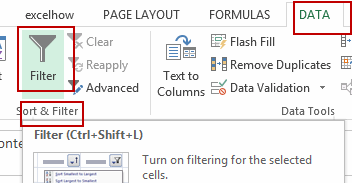
#3 click the Filter arrow, and select Text Filters->Custom Filter from the sub menu list. And the Custom AutoFilter dialog will open.
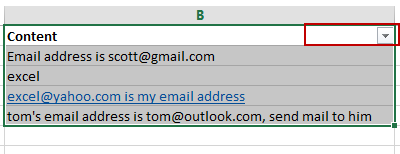
#4 select criteria as Equals, and type 5 question marks as pattern mode. It indicates that it will match the text string that the length is 5. Click Ok button.
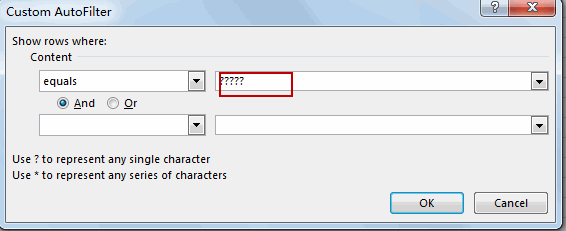
#5 let’s see the result.
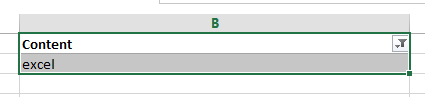
2. Filtering Cells by Text Length with a Formula
You can also create a help column in combination with a formula based on the LEN function to achieve the result of filtering cells by text length in Excel. Just do the following steps:
#1 select one adjacent column, such as column C, and type the following formula into cell C2. And press Enter key. And then drag the AutoFill Handle over other cells to apply this formula.
=LEN(B2)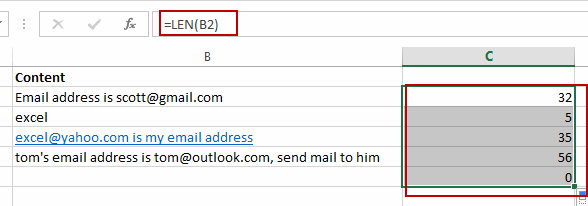
#2 select the Column C, and go to DATA tab, click Filter command under Sort & Filter group. One Filter arrow will be added in the first cell.
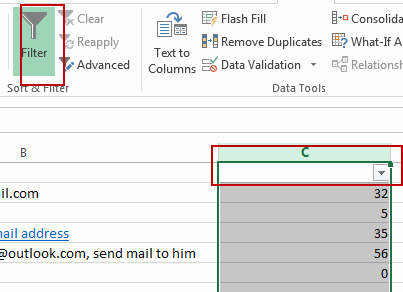
#3 click the Filter arrow, and uncheck the Select All check box, and select one length number, click OK button.
#4 let’s see the result.
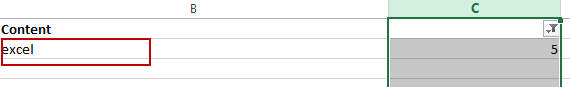
3. Video: Filter Cells by Text Length
In this tutorial video, you will learn how to filter cells by text length in Excel. By using this feature, you can easily identify and extract cells that meet a particular text length criterion while temporarily hiding or displaying the other cells.
4. SAMPLE FIlES
Below are sample files in Microsoft Excel that you can download for reference if you wish.
Leave a Reply
You must be logged in to post a comment.