This post will guide you how to use Excel TRIM function with syntax and examples in Microsoft excel.
Table of Contents
1. Description
The Excel TRIM function removes all spaces from text string except for single spaces between words. You can use the TRIM function to remove extra spaces between words in a string. Or removes leading and trailing spaces from the text.
The TRIM function is a build-in function in Microsoft Excel and it is categorized as a Text Function.
The TRIM function is available in Excel 2016, Excel 2013, Excel 2010, Excel 2007, Excel 2003, Excel XP, Excel 2000, Excel 2011 for Mac.
2. Syntax
The syntax of the TRIM function is as below:
= TRIM (text)Where the TRIM function argument is:
- Text -This is a required argument. The text string from which you want to remove the extra spaces.
3. Excel TRIM Function Examples
The below examples will show you how to use Excel TRIM function to remove extra spaces.
#1 To remove leading spaces in the Cell B1, Just using the following formula:
=TRIM(B1)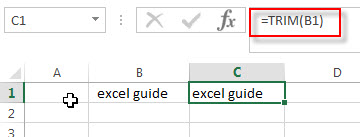
#2 To remove multiple spaces between two words in B2, using the below excel formula:
=TRIM(B2)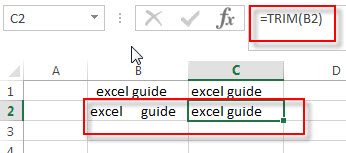
4. Video: Excel TRIM Function
This Excel video tutorial , we’ll explore how to effectively use the TRIM function to clean up your text data by removing unwanted spaces.
5.More Excel TRIM Formula examples
- Split Multiple Lines from a Cell into Rows
If you have multiple lines in a cell and each line is separated by line break character or press “alt + enter” key while you entering the text string into cells, and you need to extract the multiple lines into the separated rows or columns, you can use a combination with the TRIM function, the MID function, the SUBSTITUTE function, the REPT function, the LEN function to create a complex excel formula..… - Remove Spaces from a String
how to remove extra spaces between words or text string from the specified range of cells in excel. How to delete all spaces from excel cells. …
Leave a Reply
You must be logged in to post a comment.