This post will guide you how to use Excel N function with syntax and examples in Microsoft excel.
Description
The Excel N function converts a value to a numeric value. And the N function can be used to convert the logical value TRUE as 1 and false value as 0. If you try to convert a text value, and the N function will return 0.
The N function is a build-in function in Microsoft Excel and it is categorized as an Information Function.
The N function is available in Excel 2016, Excel 2013, Excel 2010, Excel 2007, Excel 2003, Excel XP, Excel 2000, Excel 2011 for Mac.
Syntax
The syntax of the N function is as below:
=N(value)
Where the N function argument is:
- Value – This is a required argument. The value that you want to convert.
N converts values listed in the following table.
| If value is or refers to | N returns |
| A number | That number |
| A date, in one of the built-in date formats available in Microsoft Excel | The serial number of that date |
| TRUE | 1 |
| FALSE | 0 |
| An error value, such as #DIV/0! | The error value |
| Anything else | 0 |
Excel N Function Example
The below examples will show you how to use Excel N Function to convert a value to a number.
#1 to convert the value in Cell B1 that contains a number, and the number will be returned, using the following formula:
= N (B1)
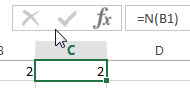
#2 to convert the value in Cell B2 that contains text, and the zero will be returned, using the following formula:
= N (B2)
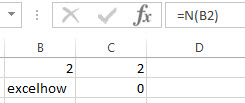
#3 to convert the value in Cell B3 that contains a logical value TRUE, and 1 is returned, using the following formula:
= N (B3)
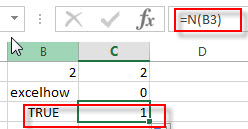
More Excel N Function Examples
- Count Number of Cells with String Length greater than X
You can create a new formula based on the SUMPRODUCT function, the N function and the LEN function to check the string length of each cell and also get the total number that the string length is greater than number 10.……
Leave a Reply
You must be logged in to post a comment.